To create API key you need to have an account on https://www.gate.io/.
To create an account please use the button Sign up.
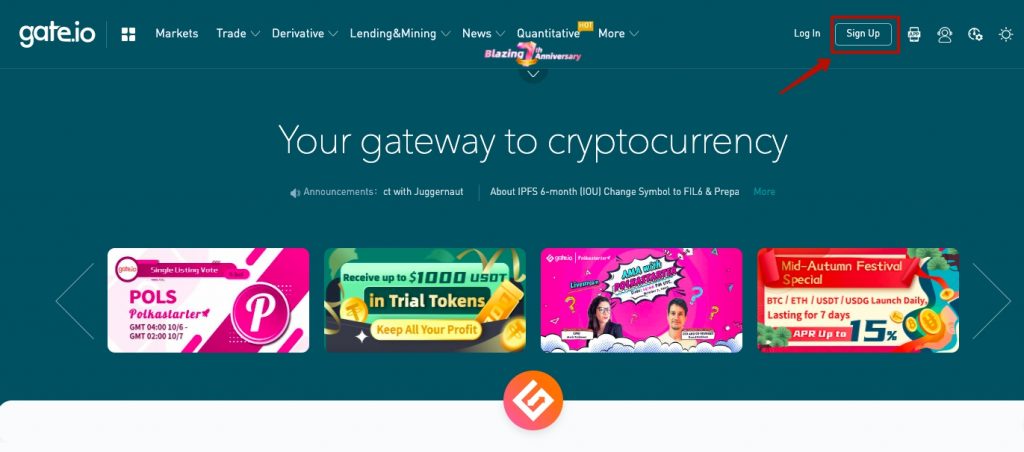
Step 1. After you are successfully logged in find the icon of your Account and click the API key management line.
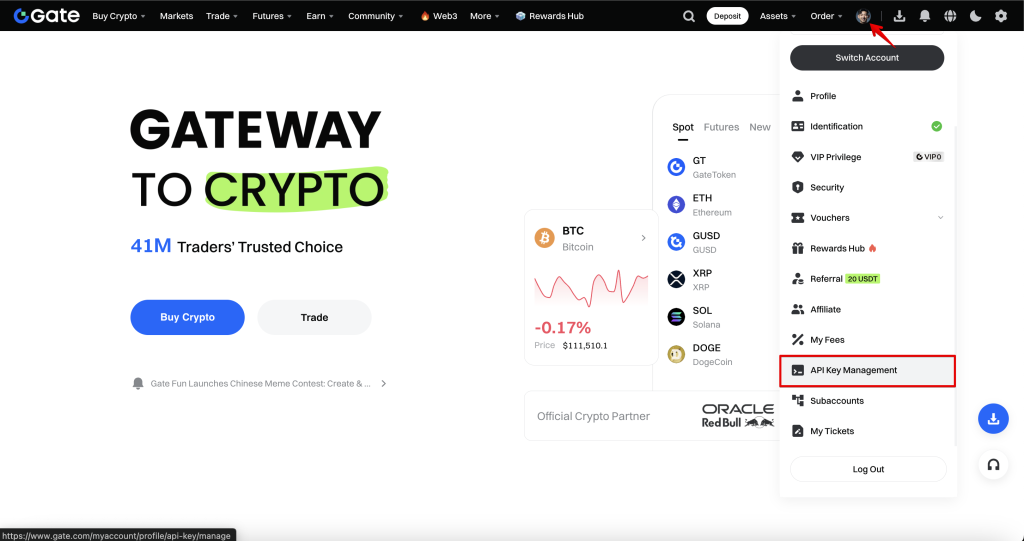
Step 2. Click Create API Key button.
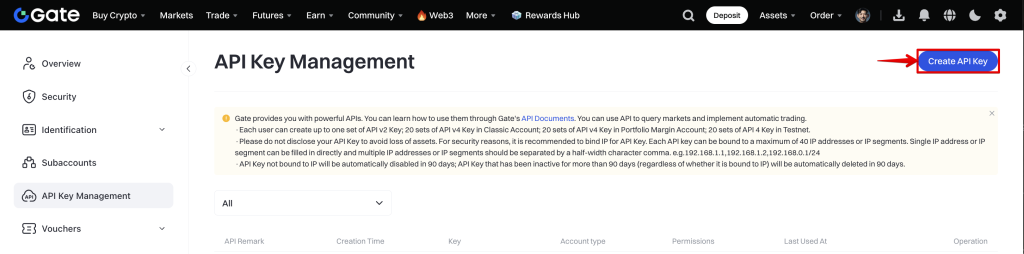
Step 3. Then you need to select the account type for creating an API key: Trading Account.
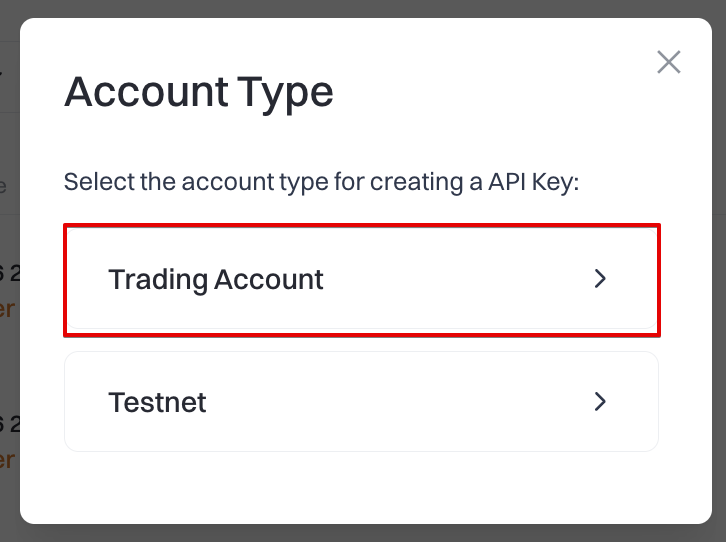
Step 4. Now you need to come up with an API Key Remark. In the IP Permissions field, enter the following IP addresses separated by commas:
185.141.195.71
185.141.192.50
185.141.195.244Make sure that you have checked the following boxes:
- Bind IP
- API v4 Key
- Trading Account.
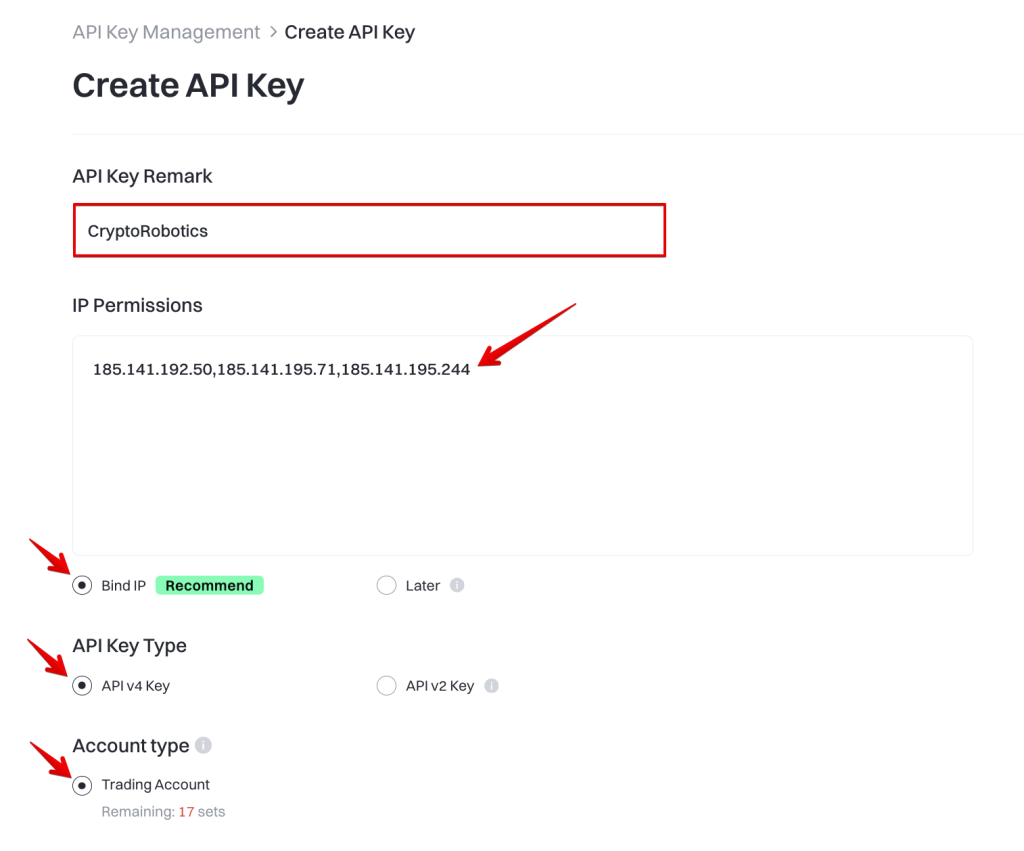
Step 5. Then you need to enable the Read and Write permissions for Spot Trade, Wallet and Margin Trading options. After that, click Submit.
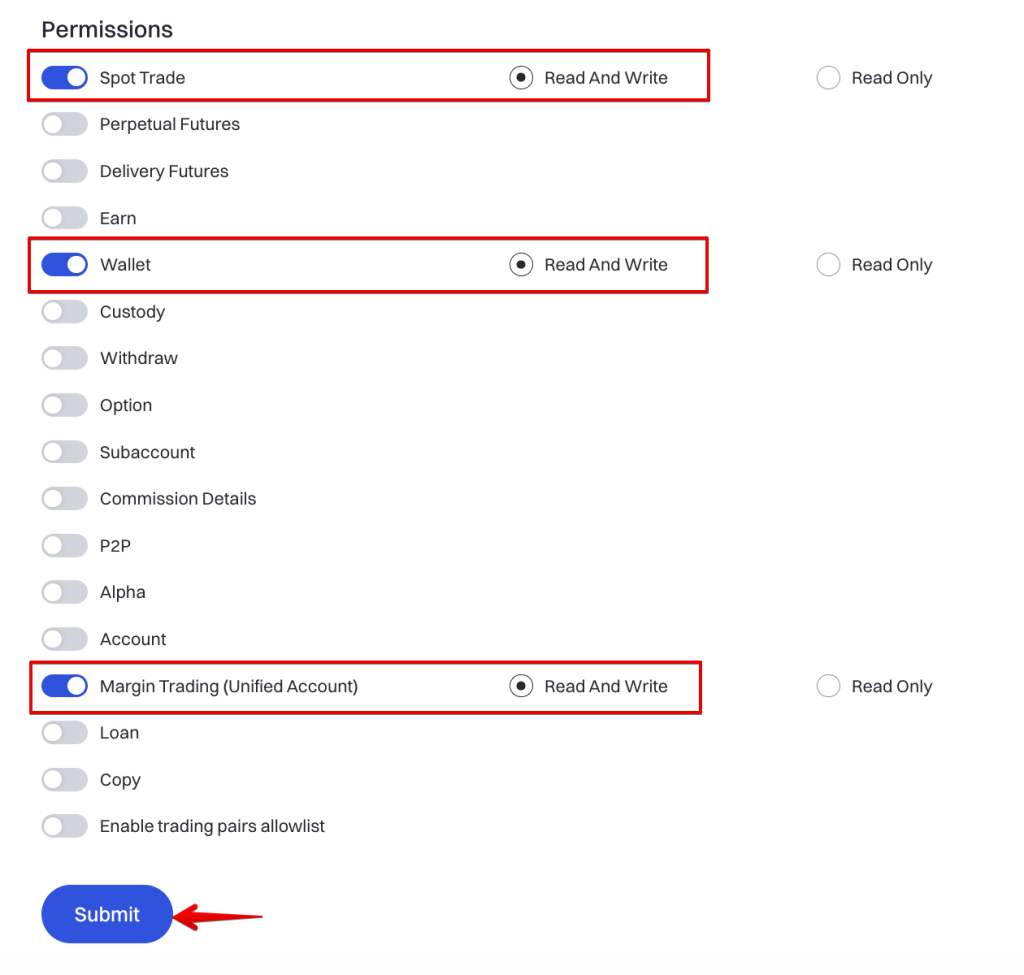
Step 6. Accept the terms of the Risk Reminder.
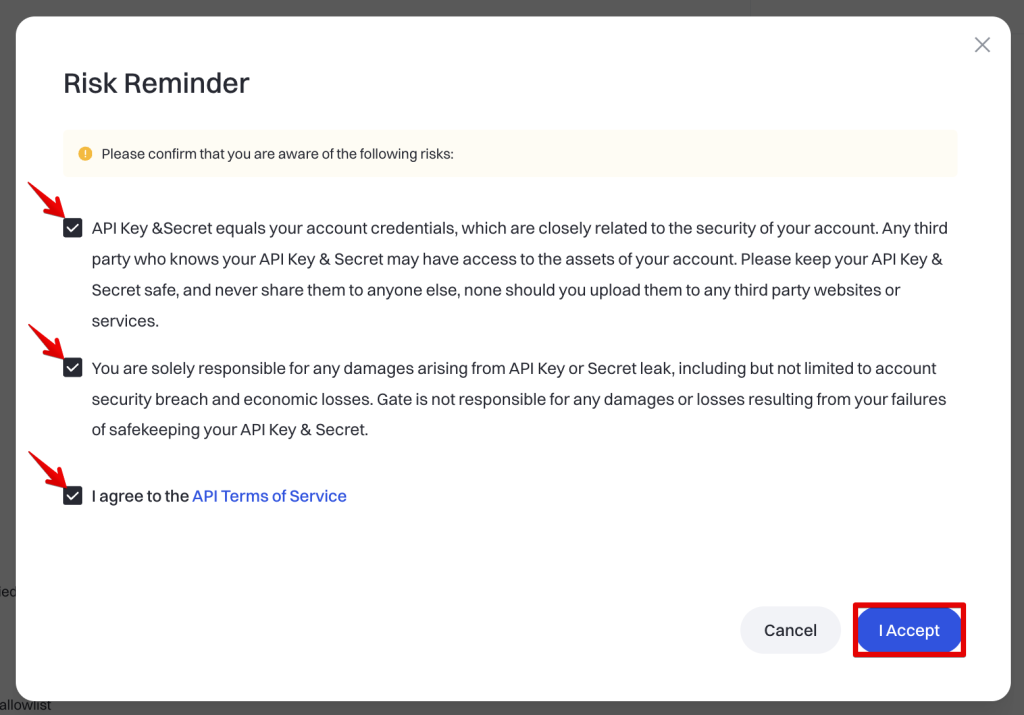
Step 7. Enter fund password and 2FA authentication code and click the Confirm button.
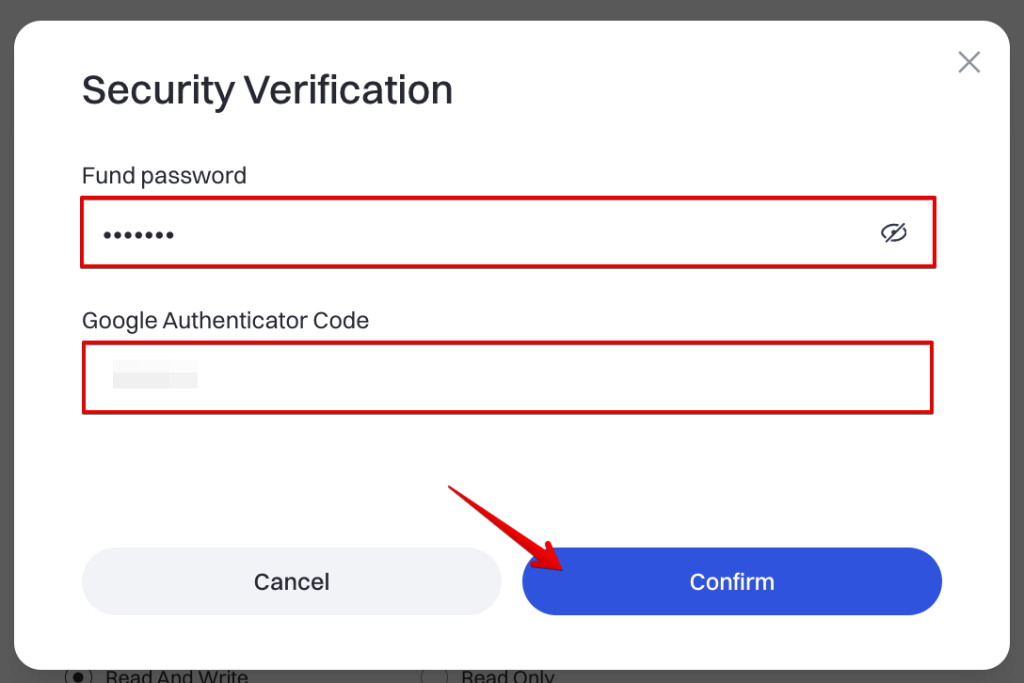
Step 8. After you click the button, your API key will be created automatically.
⚠ Save them in a secure place. Please note that the Secret Key is displayed only once!
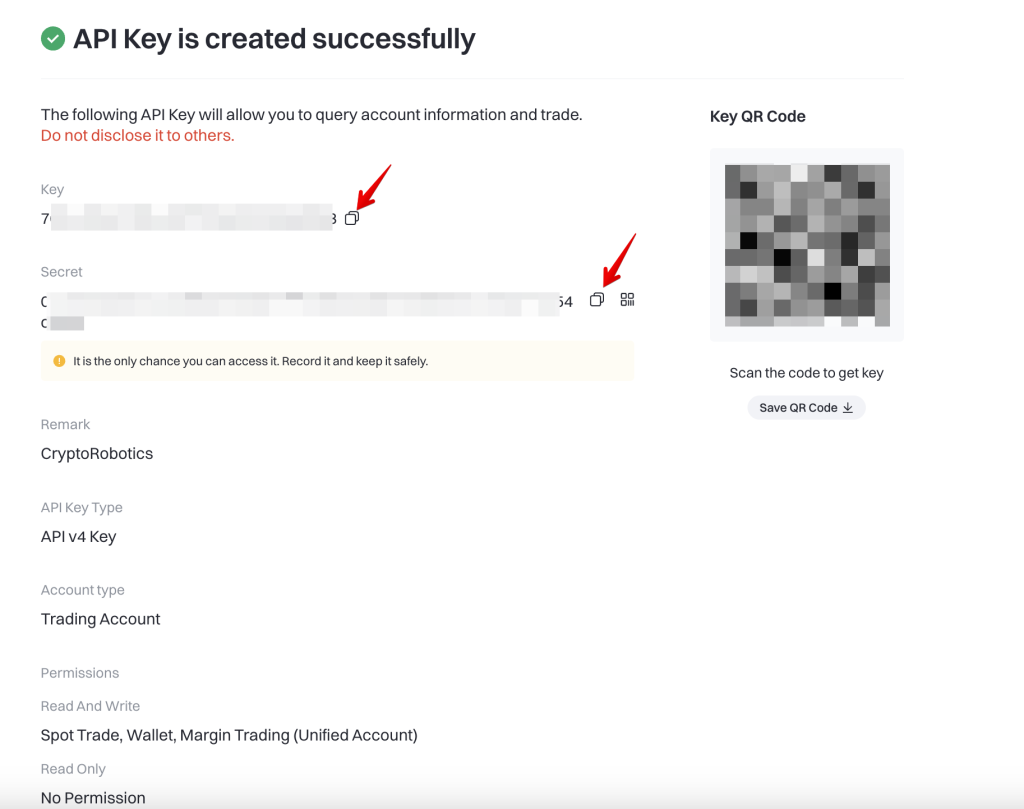
Step 9. Integrate the keys to your Cryptorobotics account. Use the + ADD NEW KEY button in the Account -> Exchange accounts section.
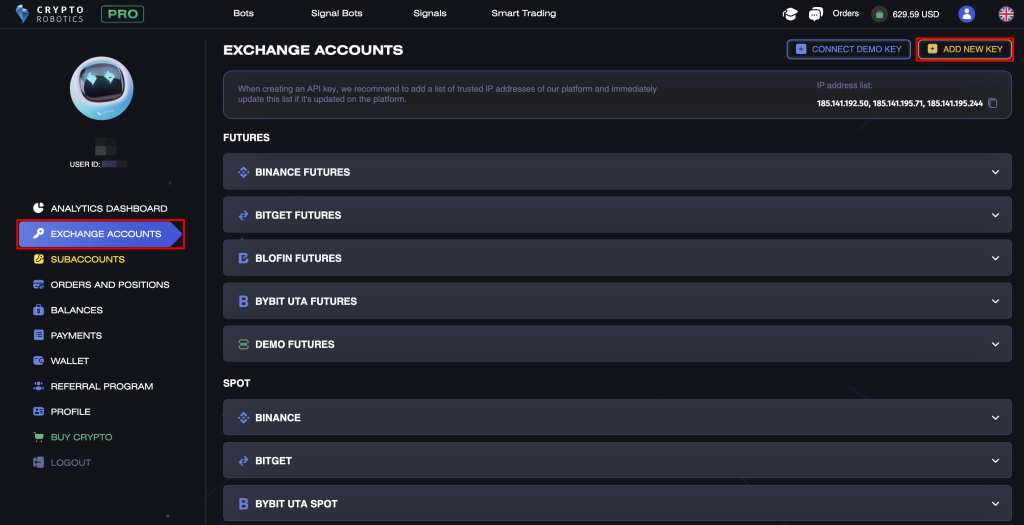
- Choose the exchange: Gateio.
- Insert the keys from your account on gateio to the fields.
- Come up with the Description for the key.
- Click Add.
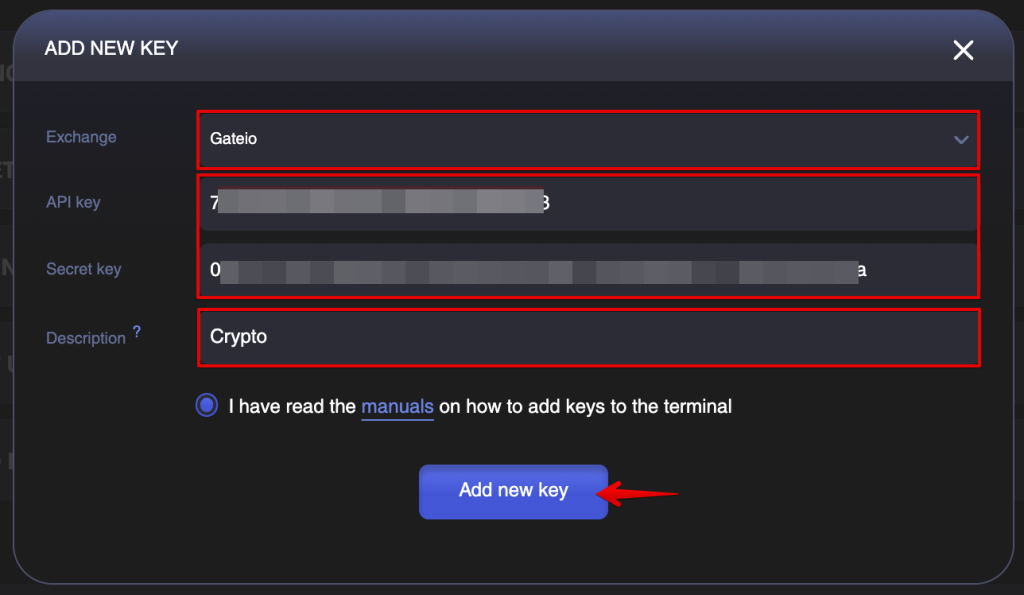
After the key was added, it will appear in the same window, start Trading or Algotrading.
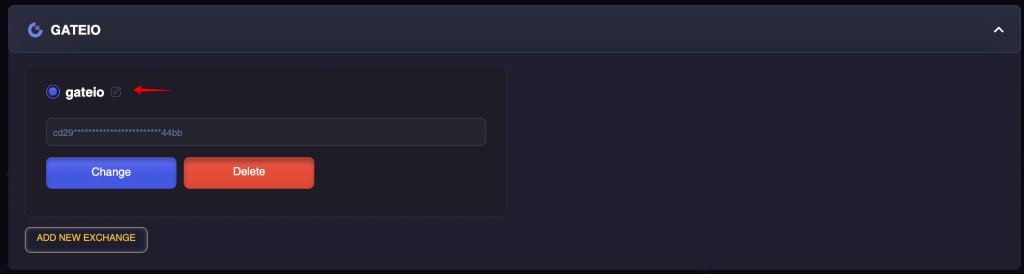
Important! Please note that when trading on the Cryptorobotics platform, you need to have a balance on the spot account of the Gate.io exchange.
If your package includes the Multiple accounts, you can add as many keys of Gate.io as you have.