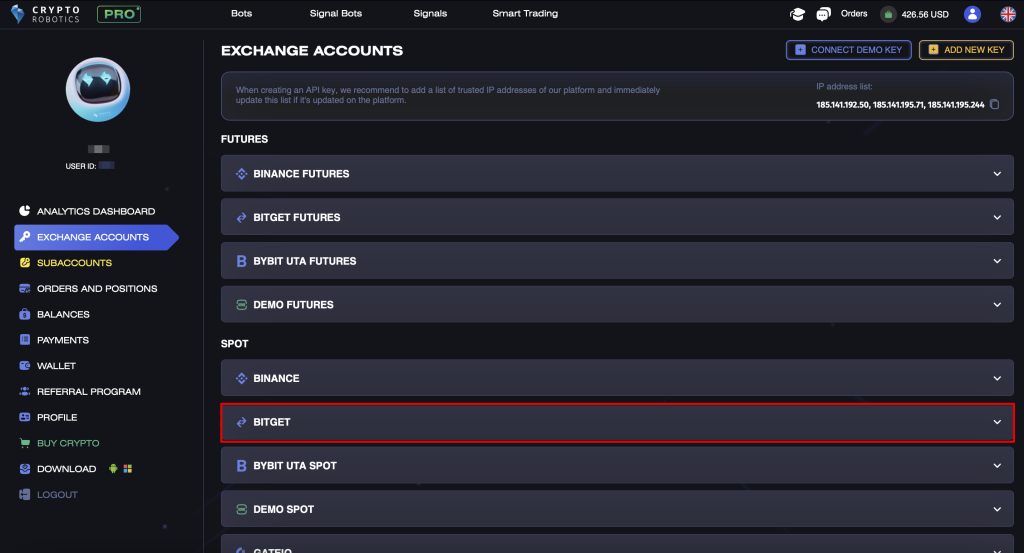In this guide, you will learn how to create an API key for Bitget Spot trading and configure it for secure use on the CryptoRobotics platform.
1. Logging into Your Bitget Account
- Go to the official Bitget website: https://www.bitget.com.
- Log in to your account or register if you don’t have one yet.
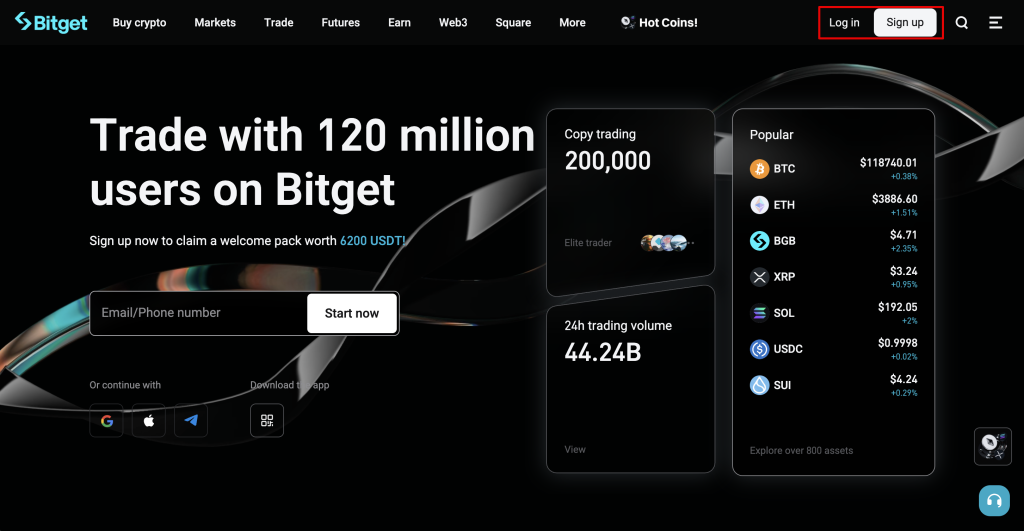
2. Navigating to the API Management Section
- Click on your profile icon in the top-right corner.
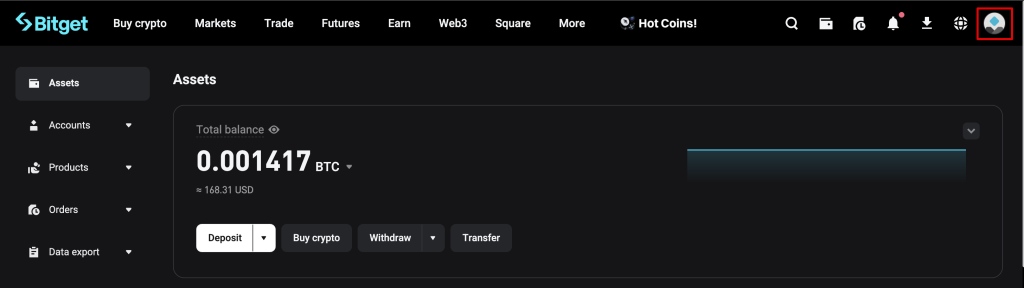
- Select «API keys» from the menu.
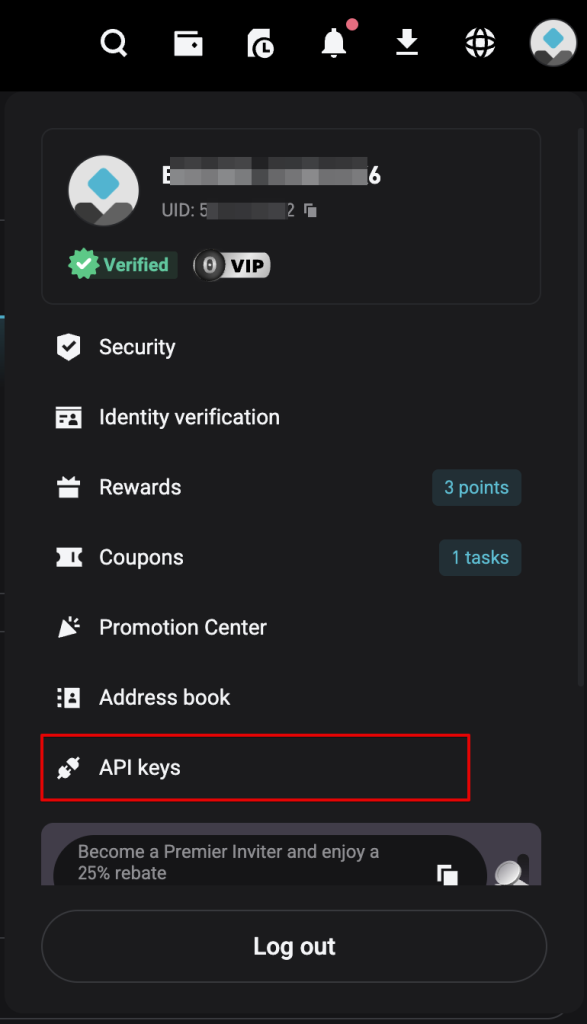
3. Creating a New API Key
- Click on «Create API key».
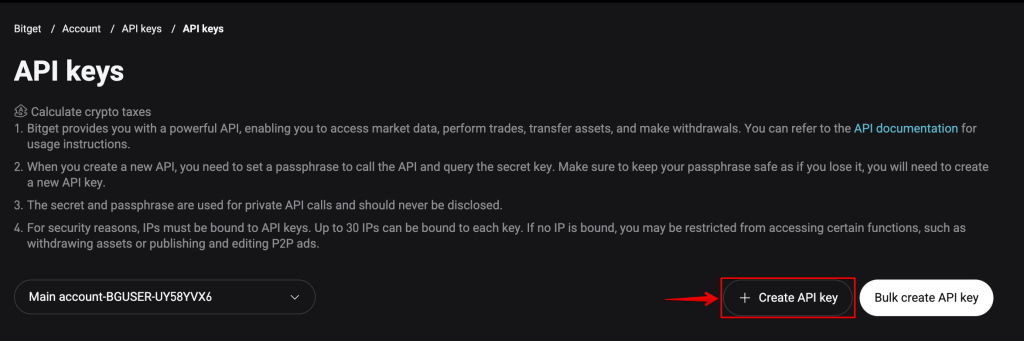
- Select «System-Generated API Key» as the key type.
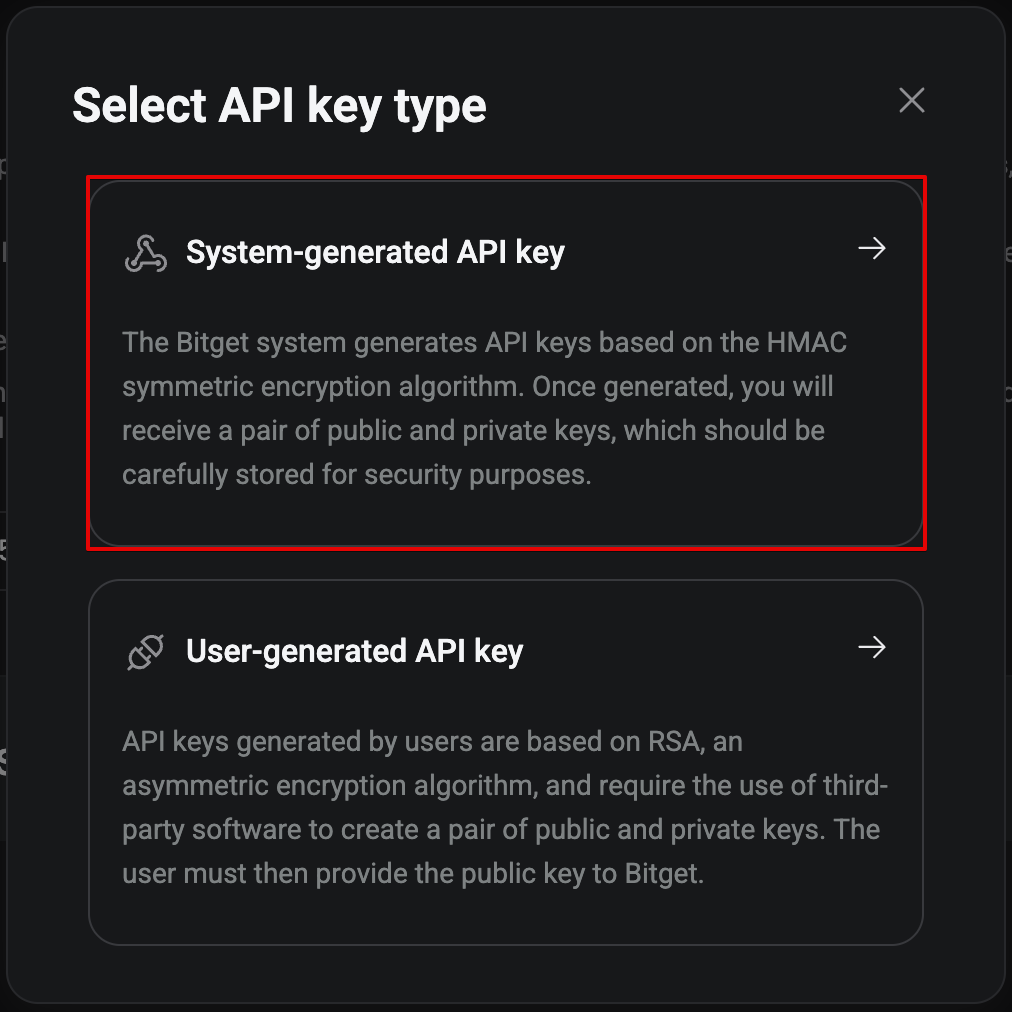
- Enter a Note (e.g., «CryptoRobotics») to identify your API key.
- Input your passphrase (used for additional security when accessing the API).
- Under Permission Settings, select the «Read & Trade» option.
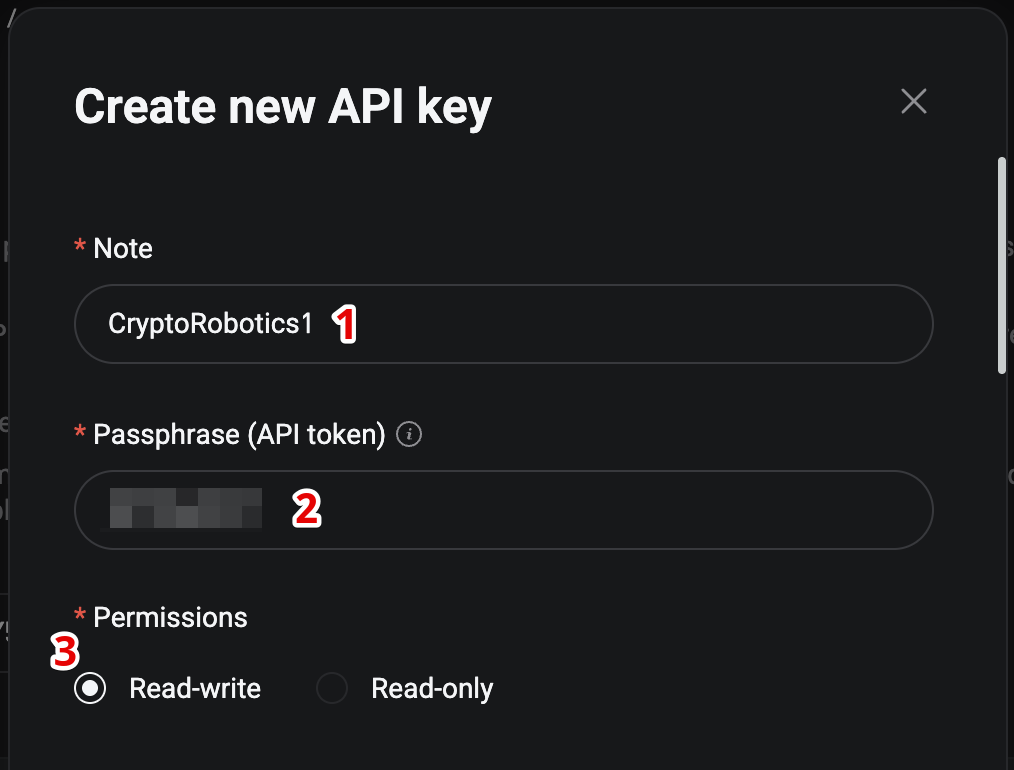
4. API Permission Settings
For secure operation, configure the following permissions for your API key:
- Enable Trading permission for Spot
- Never enable Withdrawal permission to protect your account security
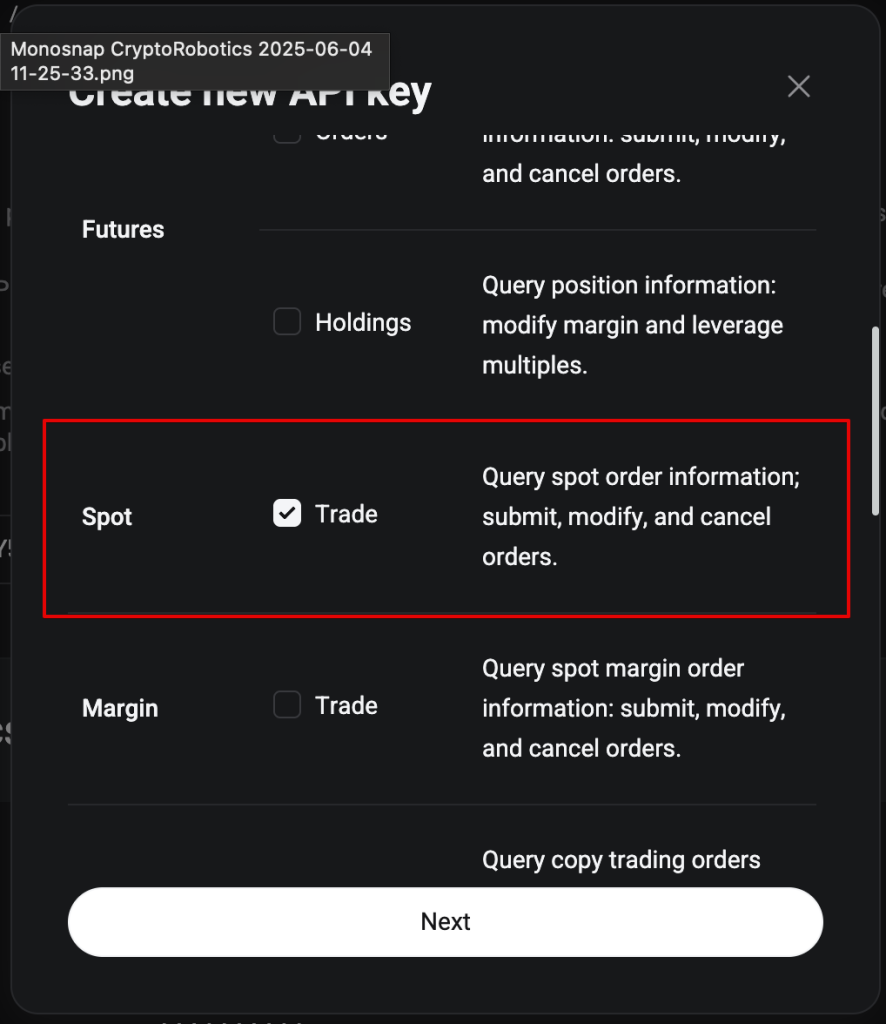
185.141.195.71 185.141.192.50 185.141.195.244
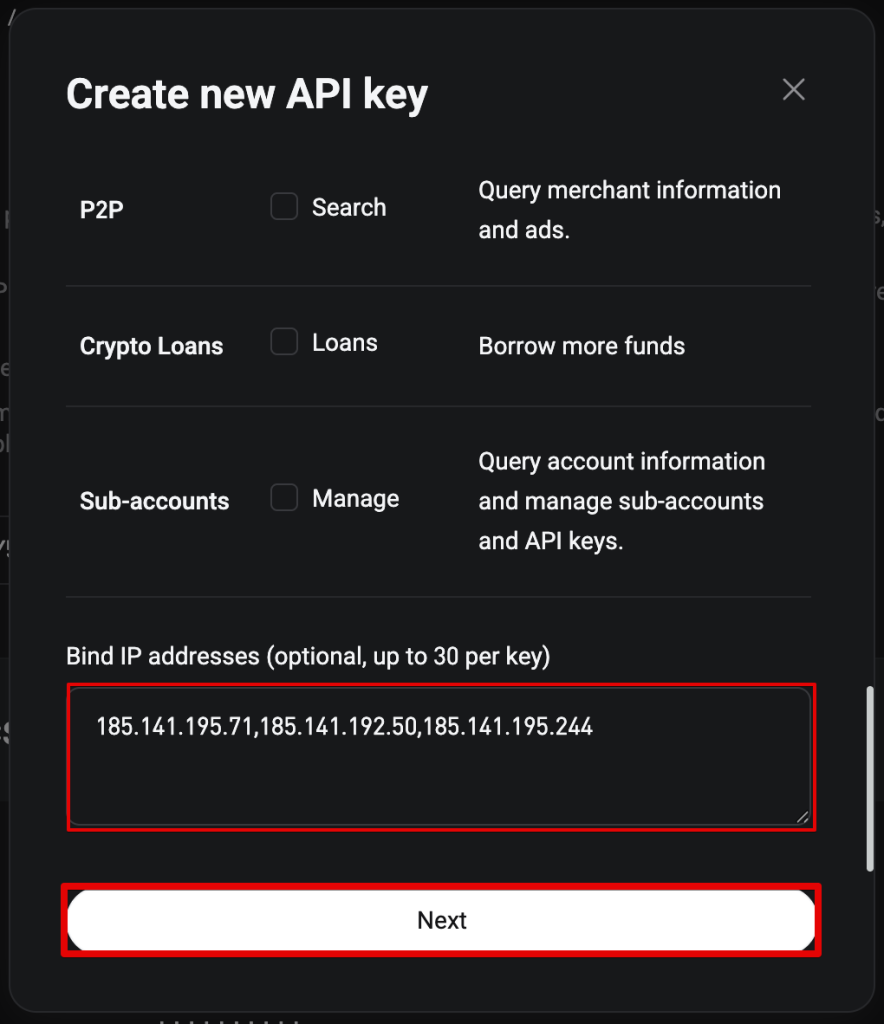
5. Two-Factor Authentication (2FA) Verification
- Enter the verification codes from:
- Google Authenticator
- SMS or Email
- Click «Confirm» to finalize the API key creation
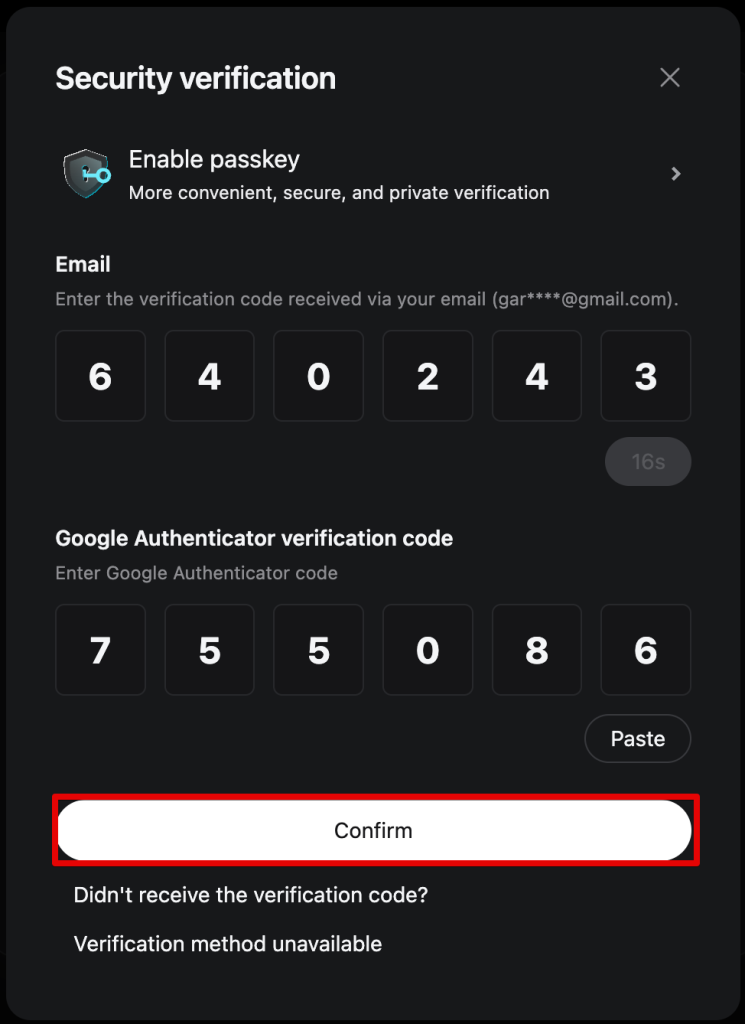
6. Saving Your API Key
After creation, you will see:
- API Key
- Secret Key
⚠️ Critical!
- Save these credentials immediately in a secure location
- The Secret Key is displayed only once and cannot be recovered
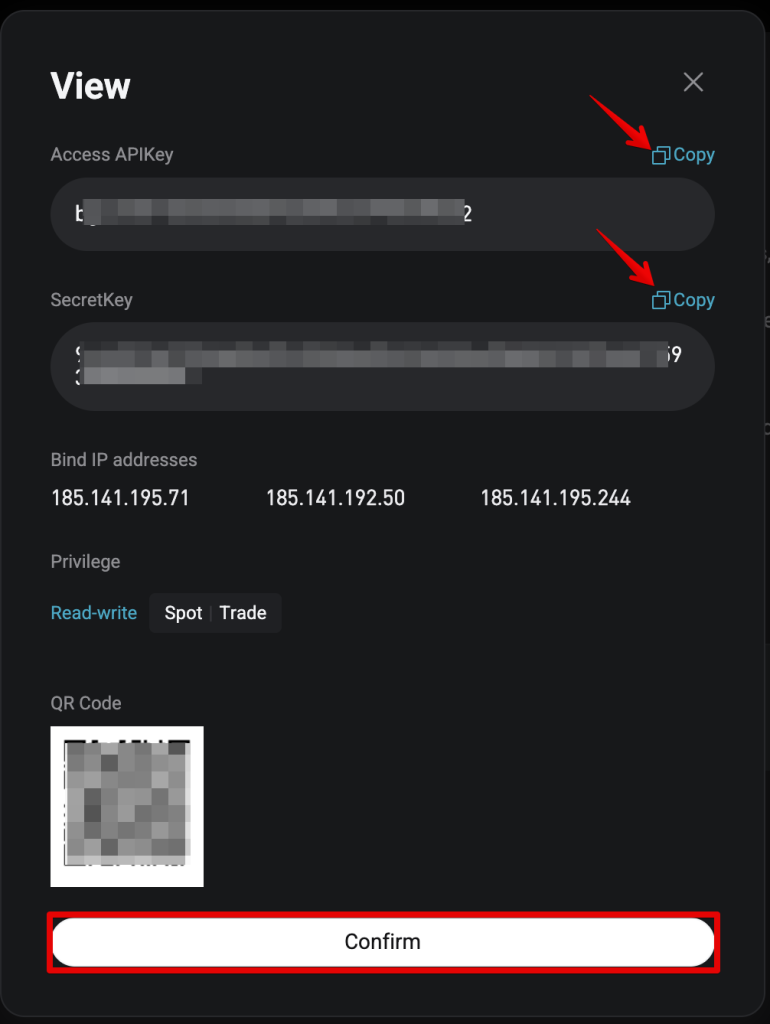
7. How to Connect API Keys to the Platform
- Log in to your account on the CryptoRobotics platform.
- Go to the Exchange Accounts section.
- Click Add New Key.
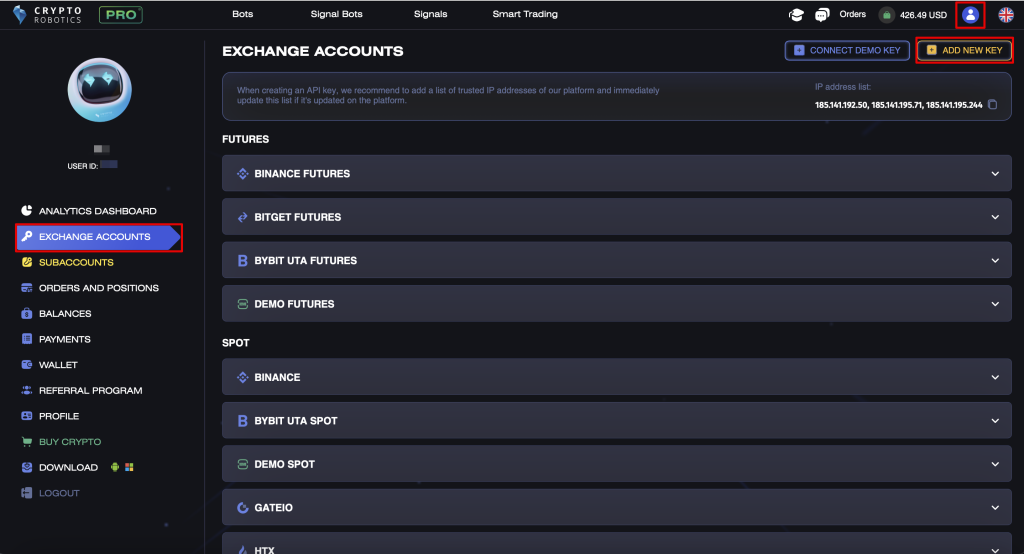
4. Select Bitget from the list of supported exchanges.
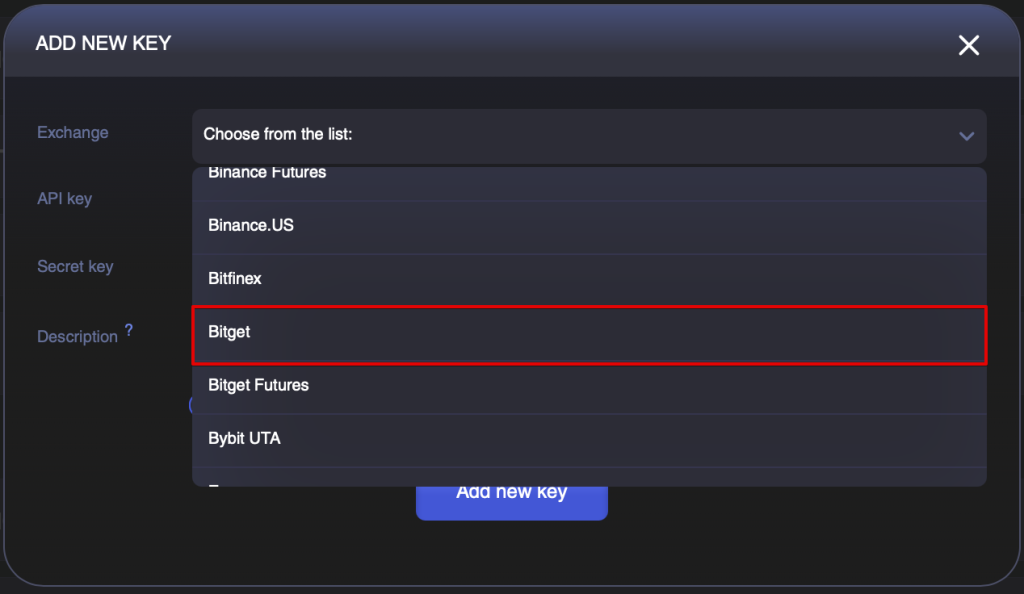
5. In the platform’s connection form, provide:
- Your API Key (from Bitget)
- Your Secret Key (from Bitget)
- API Passphrase
6. Then:
- Add a Description (e.g., «Bitget Spot»)
- Click «Add New Key» to complete the setup
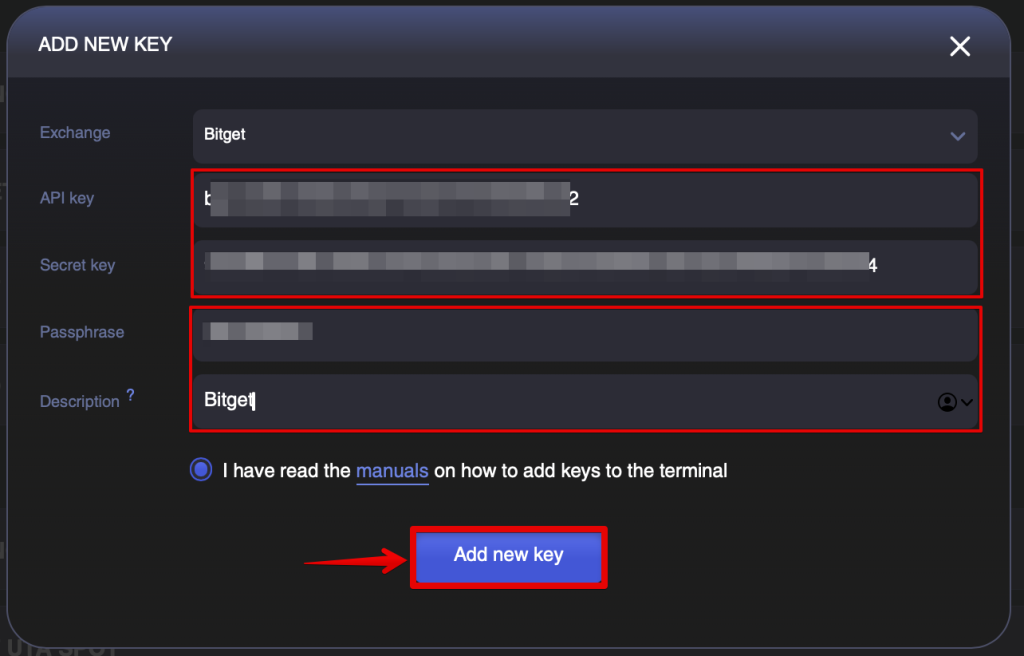
Done! Your Bitget API is now connected to the platform and ready for use.