Profit Sharing is a mechanism of payment to the trader whose channel the user subscribes to. In other words, the share of the profit that the user receives from an Signal bots or Bots subscription is not paid as a fixed amount once a month as a subscription, but as a percentage of the profits received.
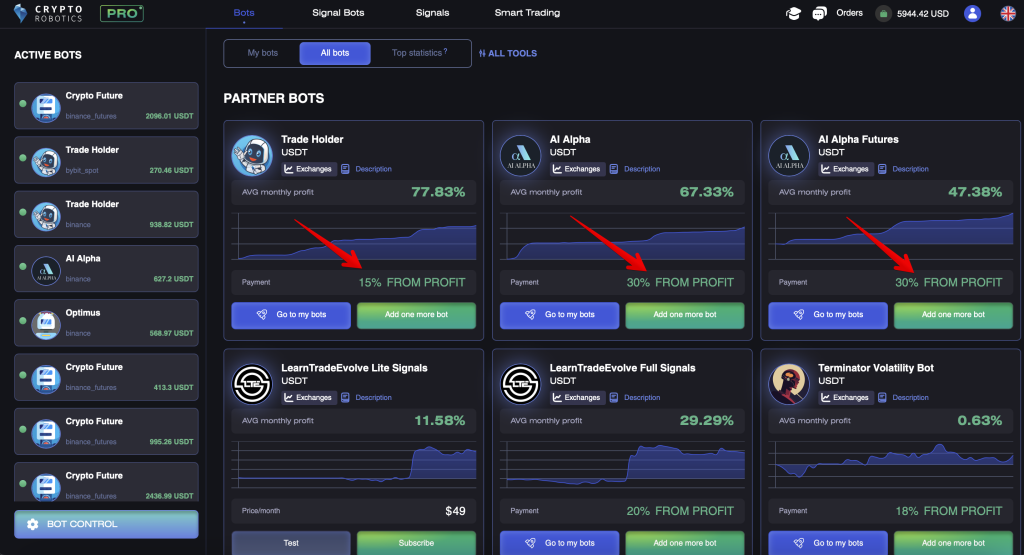
There are two types of Profit Sharing connections:
- through a personal exchange account or Bybit subaccount
- through a Binance subaccount
When connecting via a personal exchange API or Bybit subaccount, funds for profit sharing payments are deposited to the Cryptorobotics platform’s internal Wallet.
When connecting via a Binance subaccount, service fees are transferred automatically and no wallet top-up is required.
The Profit Sharing feature is available for both Bots and Signal Bots. The payment process is identical for both services.
Let’s examine Profit Sharing using a bot from the Signal Bots section as an example.
- Connection via Personal Exchange Account or Bybit Subaccount
Let’s start with the wallet payment option. To do this, when connecting to a bot, you need to select an exchange and a risk strategy.
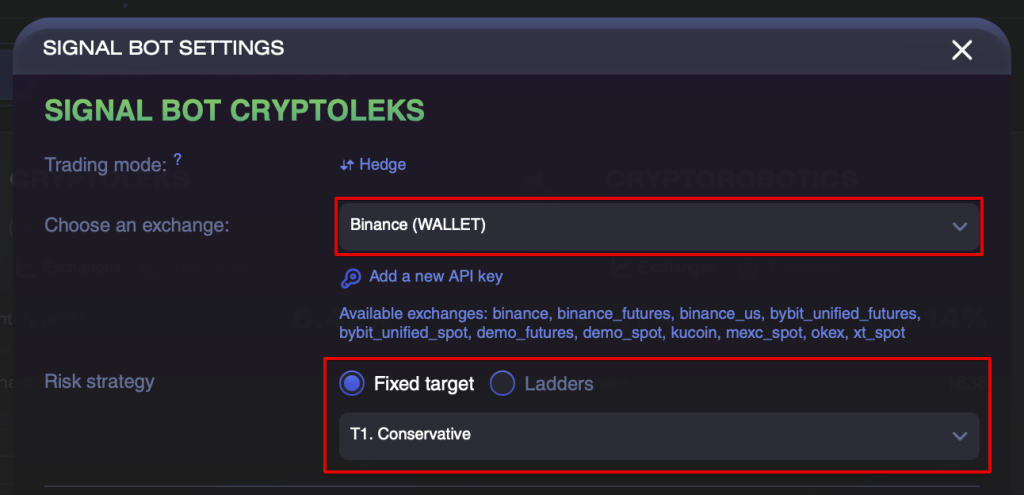
Next, we set the parameters of:
- total balance,
- number of orders,
- lot amount,
- maximum leverage (if using futures exchange),
- and % of the maximum allowable drawdown.
All of these settings apply directly to the Signal bot tool. After clicking Save and continue, the Profit Sharing contract window will be displayed.
This window displays profit distribution statistics and wallet balance.
If you have not yet launched this instrument, you can start it without making a deposit for Profit Sharing calculations. To do this, click the text button Skip and launch without deposit. In this case, you will have 3 days to fund your Wallet.
During this period, the instrument will continue operating without a deposit, but you must add funds to your Wallet for Profit Sharing. If no deposit is made within 3 days, the instrument will automatically stop after this period expires.
Your balance is considered sufficient if it meets or exceeds the minimum required amount for at least one instrument. You can check the minimum balance requirements by going to your Wallet.
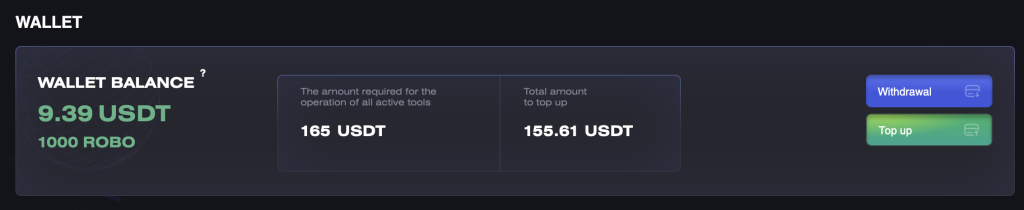
Funds are not reserved separately for each tool – it is enough to have the required amount in the platform Wallet.
In the Profit Sharing Calculations tab, you can view your earnings, the analyst’s share, the platform’s share, and your debt (if applicable).
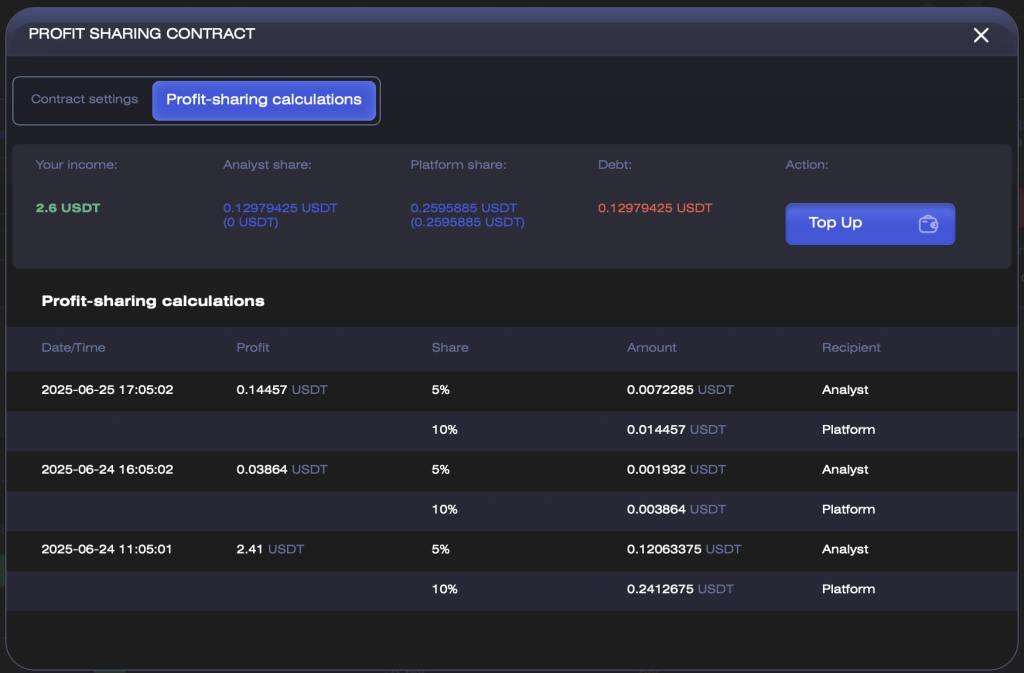
Once you deposit the required amount, the tool will continue operating normally without additional actions.
If the Skip and launch without deposit option is unavailable, you must initially have funds in your Wallet, which will be used as a security deposit to launch the tool.
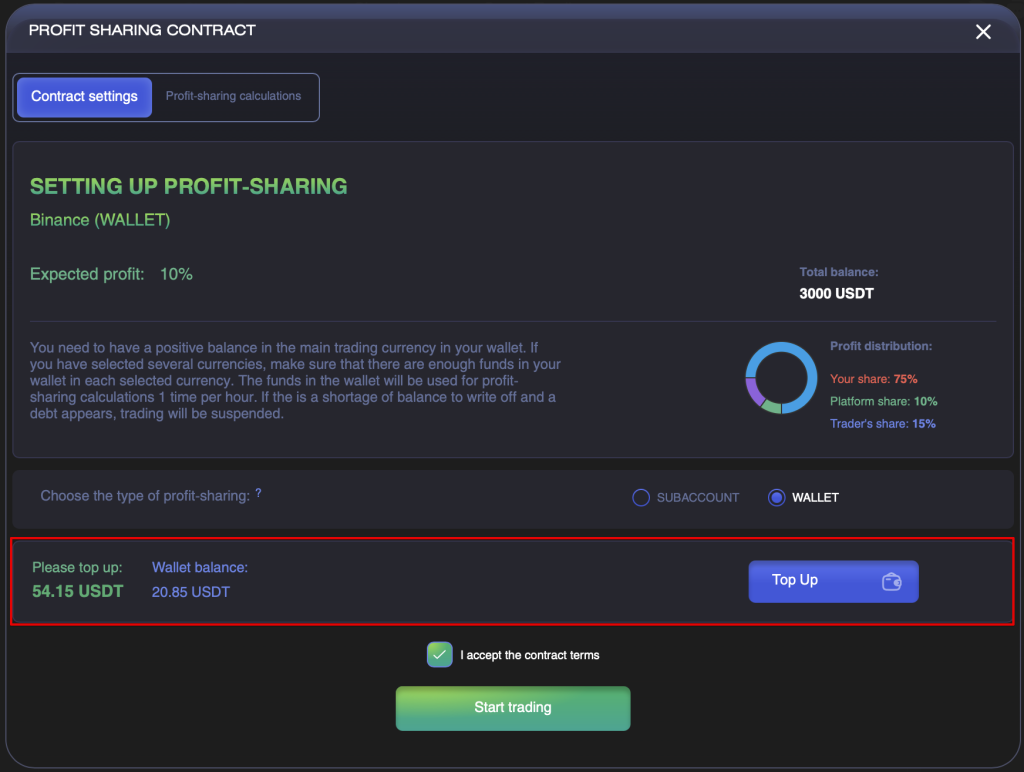
This amount is calculated by the following formula:
Trading Balance * Expected Monthly Profit of the Tool * (Analyst Share + CryptoRobotics Share)
For example,
Trading balance — 5000 USDT;
Expected profit — 20%;
Analyst share — 10%;
CryptoRobotics share — 5%.
5000 * 0.2 * 0.15 = 150 USDT — this amount should be enough for about 1 month of trades settlements.
If this amount is not available, then the wallet can be deposited by clicking on the Top Up button.
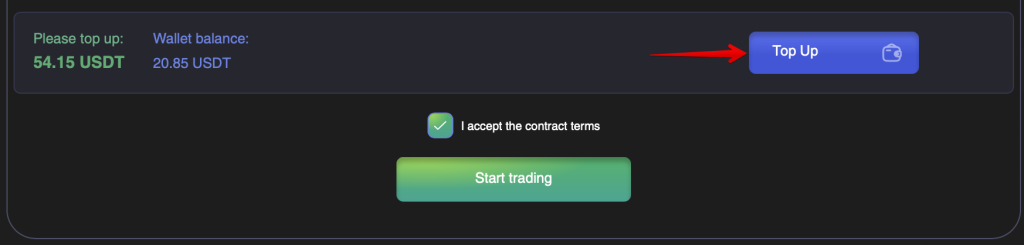
IMPORTANT! You always have access to the funds in the currency wallet and can withdraw them back to your wallet at any time.
After agreeing to the terms, you need to click Start trading. If there is not enough balance to write off and debt appears, trading will be suspended.
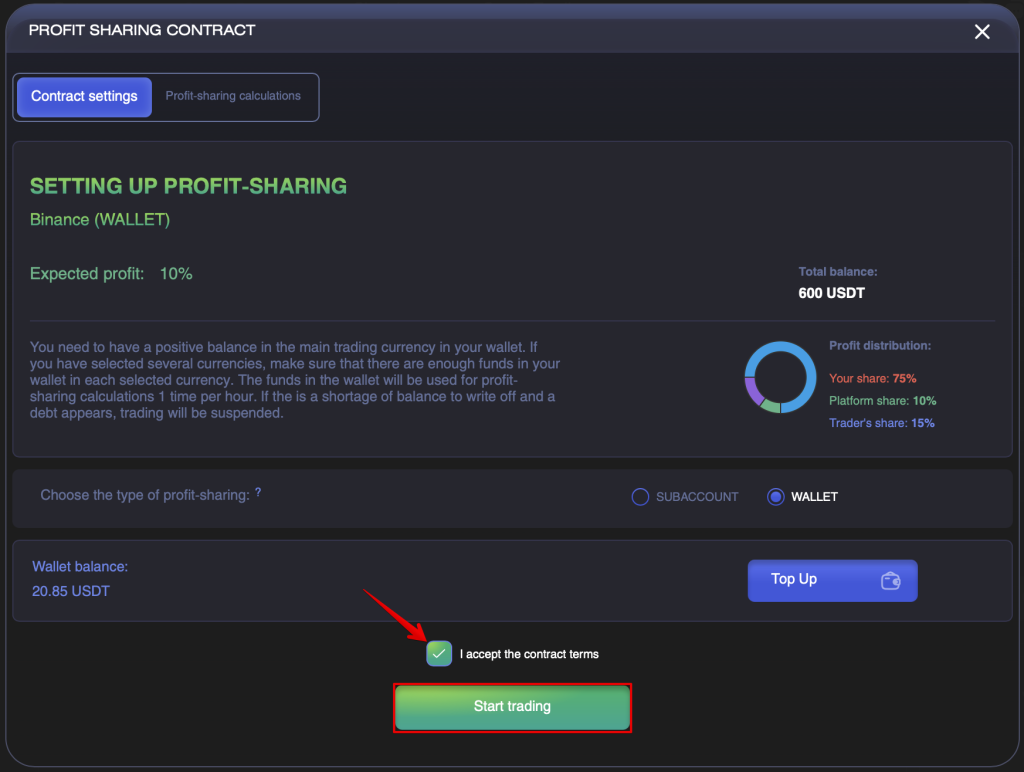
2. Profit-sharing via Binance subaccount
When connecting a bot in the settings, you need to select the key from your Binance subaccount and choose a risk strategy.
To launch the tool using a subaccount, you have to complete the steps for selecting the tool settings.
Set parameters:
- total balance,
- number of orders,
- lot amount,
- maximum leverage for trading (if using futures exchange),
- and % of the maximum allowable drawdown.
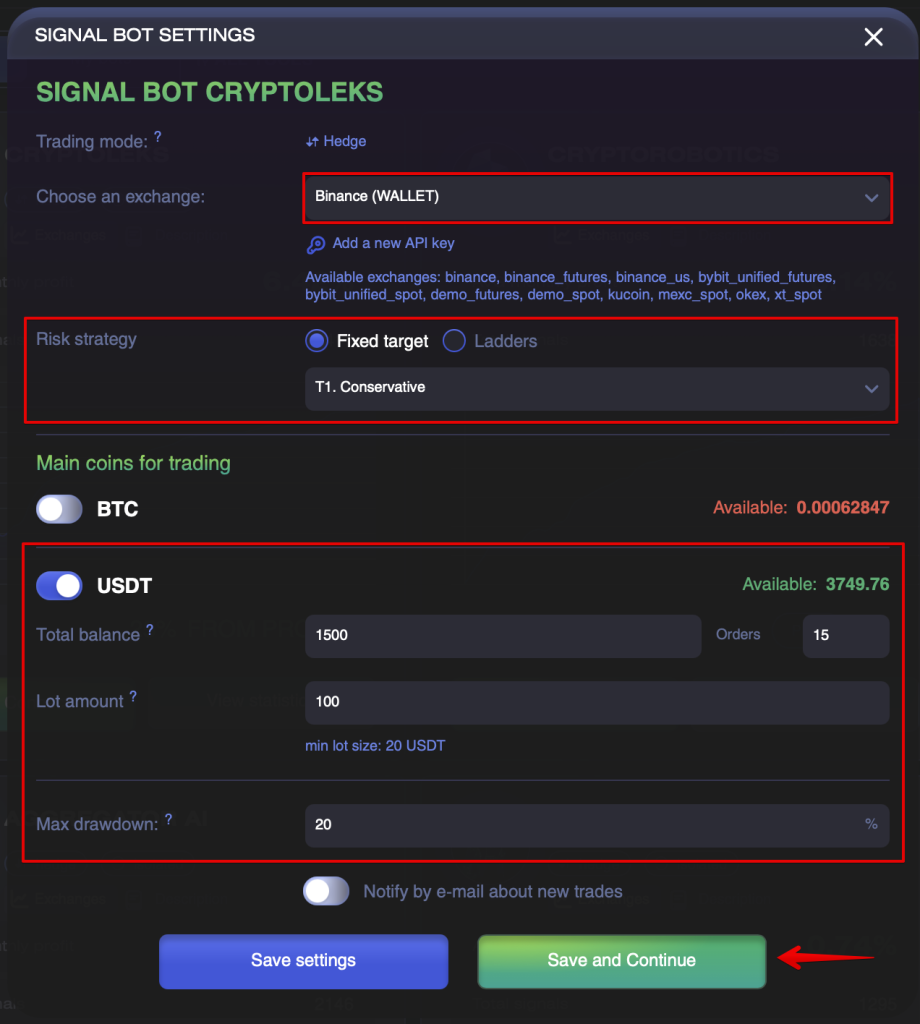
All of these settings apply directly to the Signal bot tool. After clicking Save and continue, the Profit Sharing contract window will be displayed.
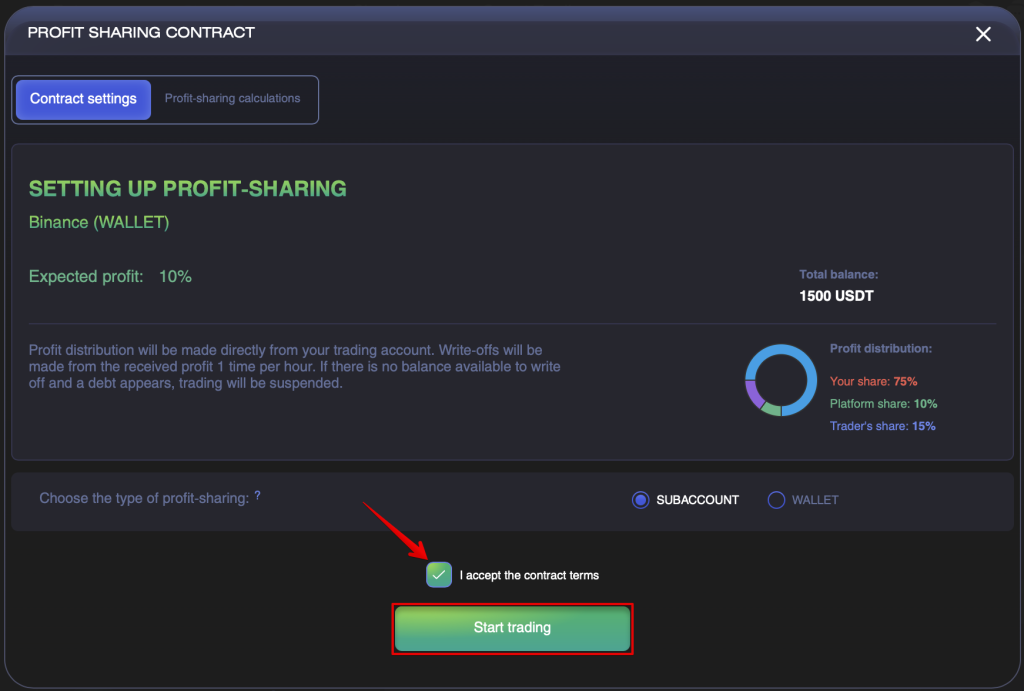
This window displays the terms of profit distribution.
After agreeing to the terms, you need to click Start trading. If there is not enough balance to write off and debt appears, trading will be suspended.
Next, the operation of the autofollowing service starts. If you need to suspend this tool, just click on the Cancel contract button.