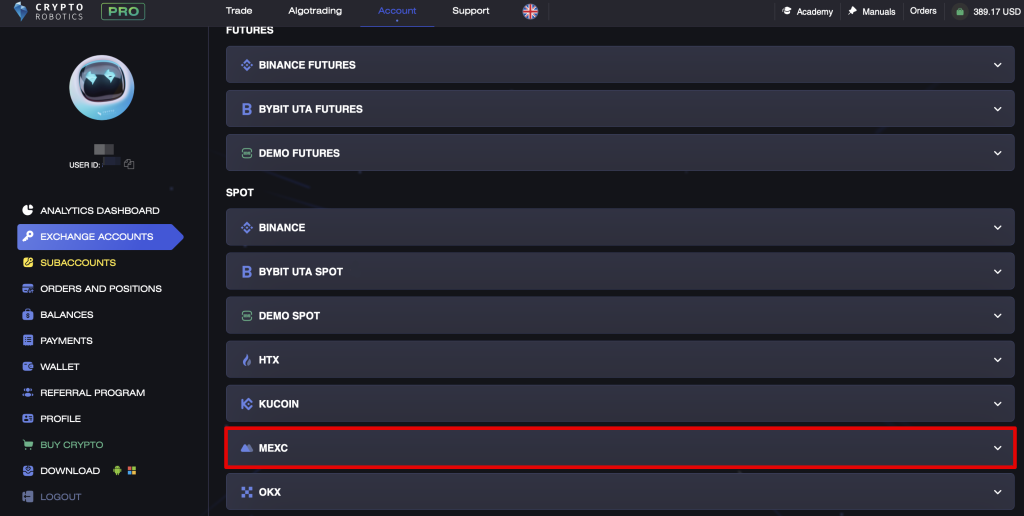How to create API keys on the MEXC exchange?
- Log in to the website https://www.mexc.com.
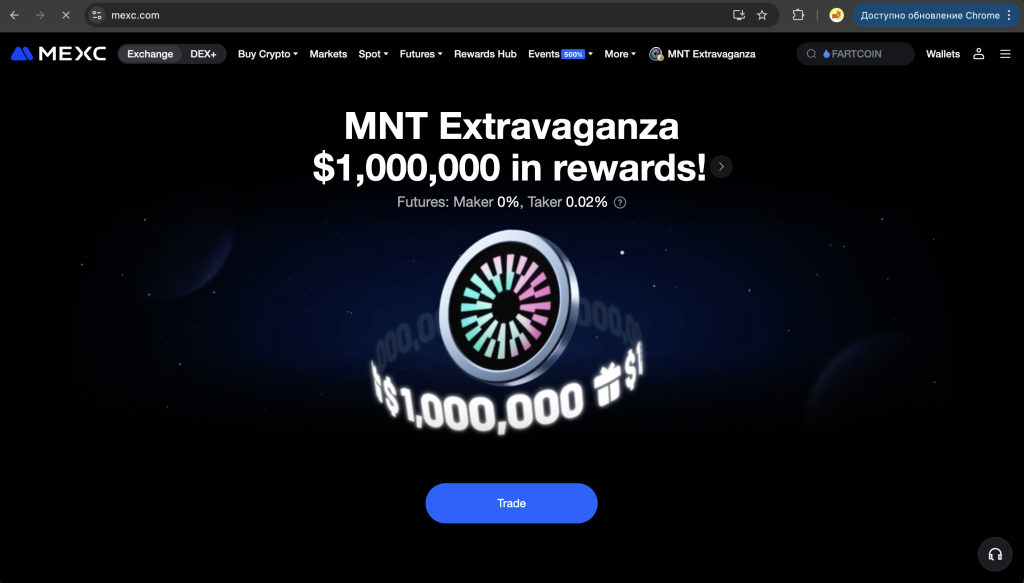
- In the top-right corner, click on the profile icon and select API Management.
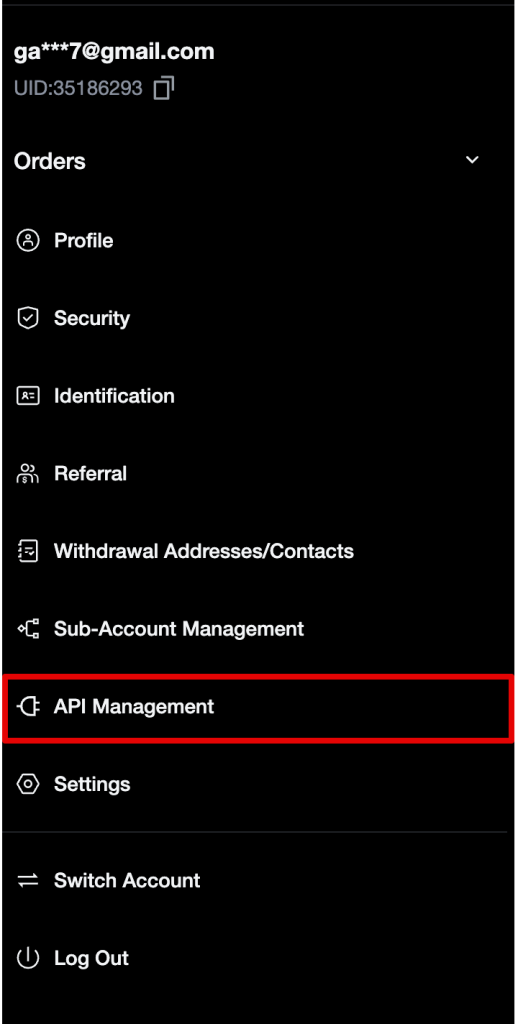
- In the permissions list under the Spot section, select:
- ✅ Account – View account details
- ✅ Trading – View order details and Trading
- ⚠️ Do not enable Withdrawals for security reasons.
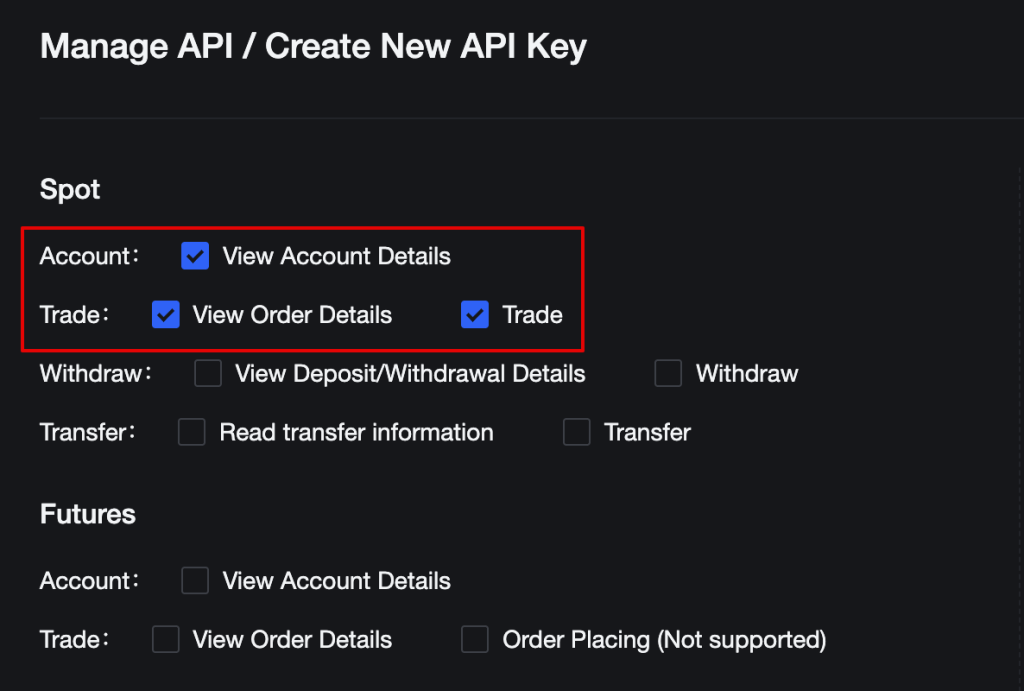
- In the Notes field, enter any name for the key (e.g., CryptoRobotics).
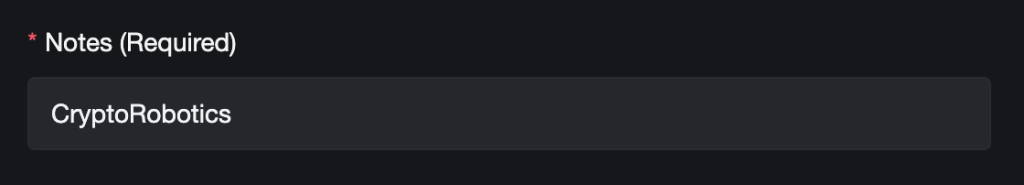
- Enter the following IP addresses in the Link IP Address field:
185.141.195.71
185.141.192.50
185.141.195.244
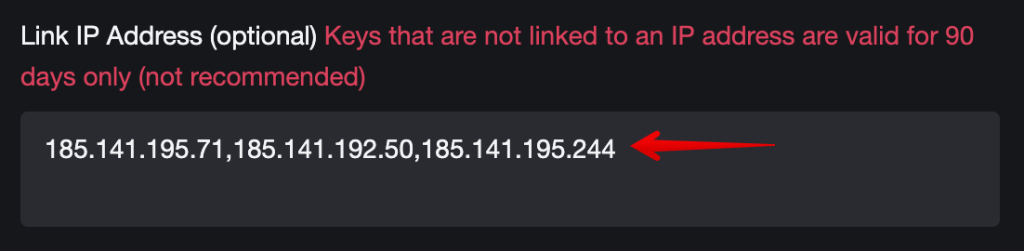
- Review the Risk Reminder, check the checkbox, and click Create.

- Confirm the creation of the key via:
- The code sent to your email
- The code sent via SMS
And click Submit.
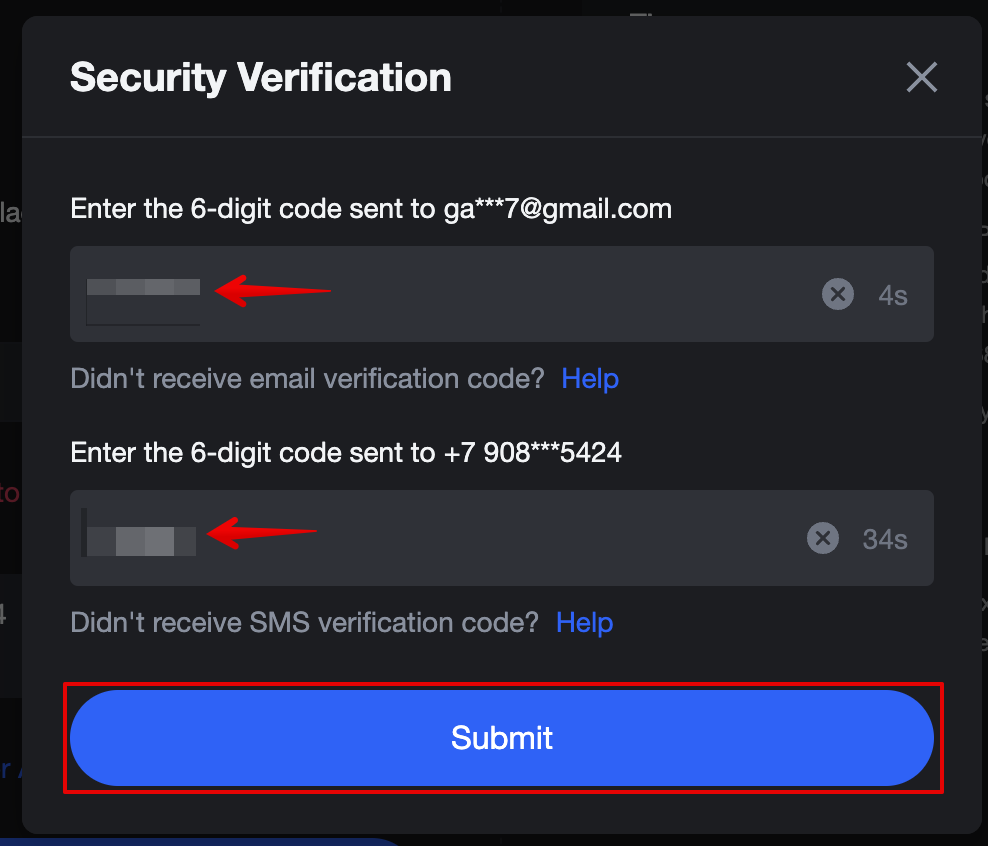
- After confirmation, the system will display:
- API Key
- Secret Key
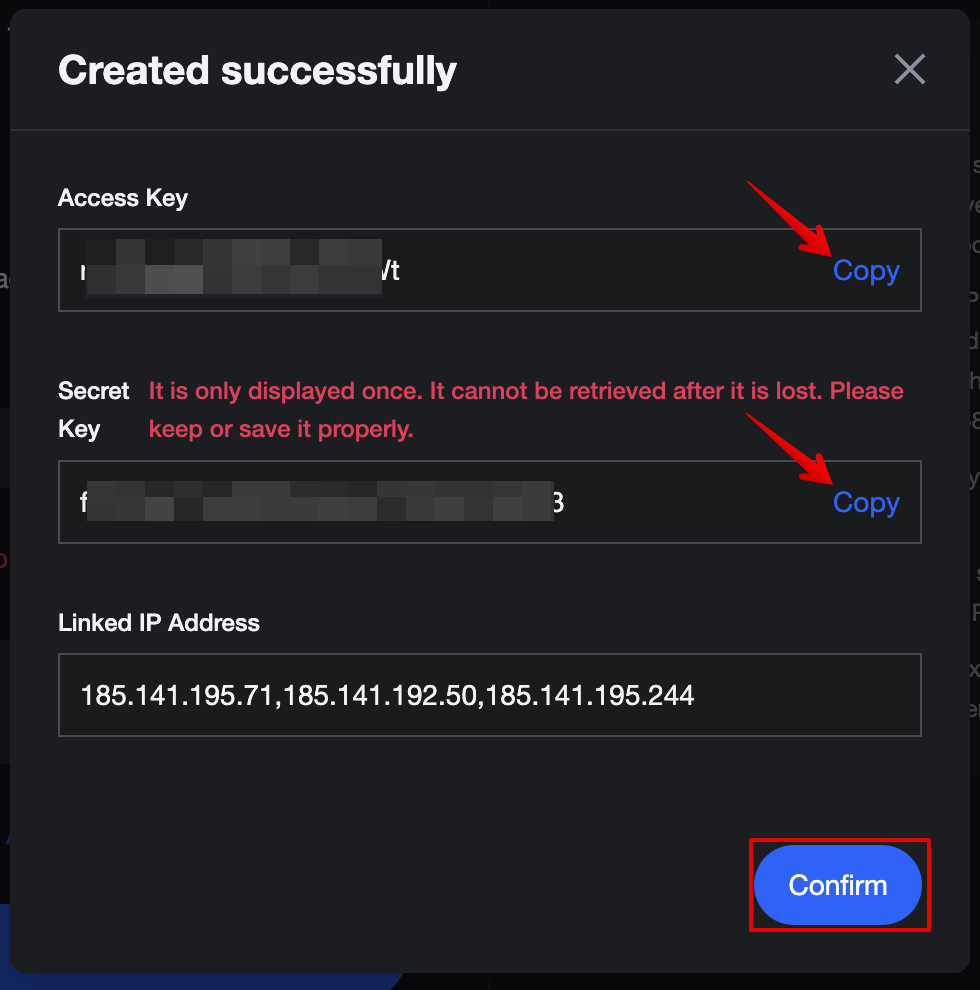
❗️Attention: The Secret Key is displayed only once — make sure to copy and save it in a secure place immediately.
How to Connect API Keys to the Platform
- Go to your account on the platform.
- Open the Exchange Accounts section.
- Click Add New Key.
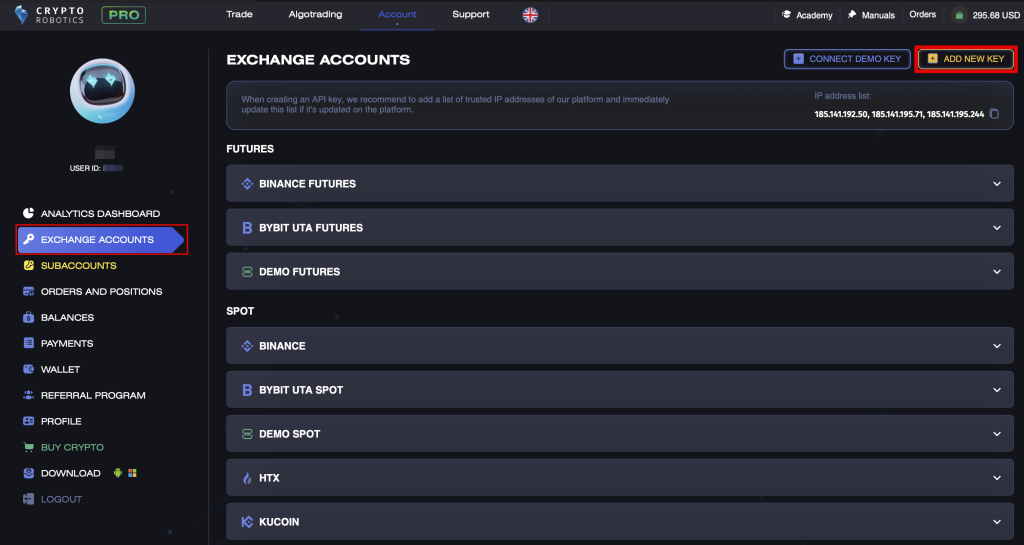
- In the list, select MEXC.
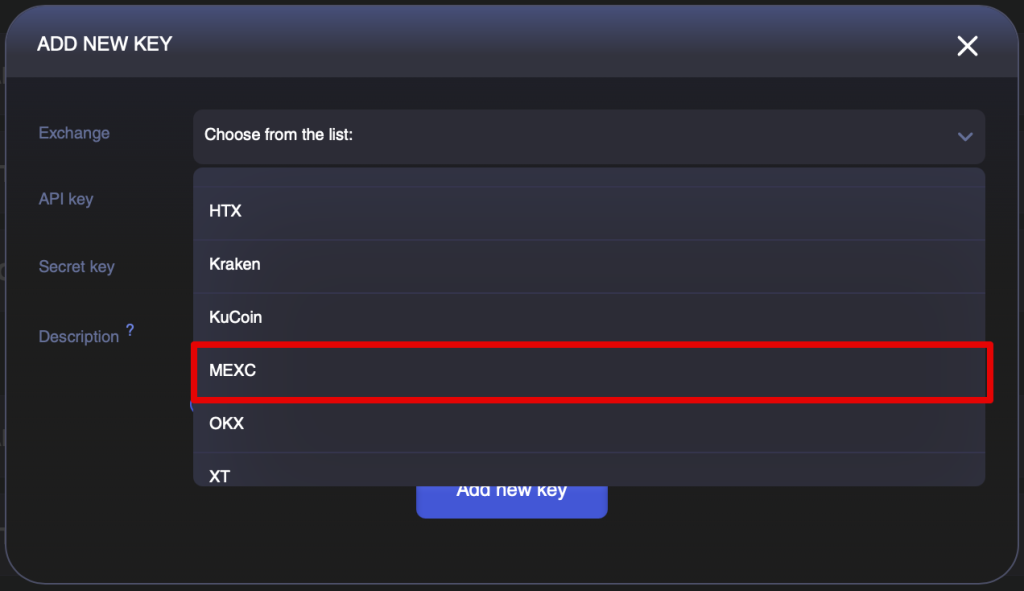
- Paste in:
- your API Key
- your Secret Key
- Enter a Description for the key and click Add New Key.
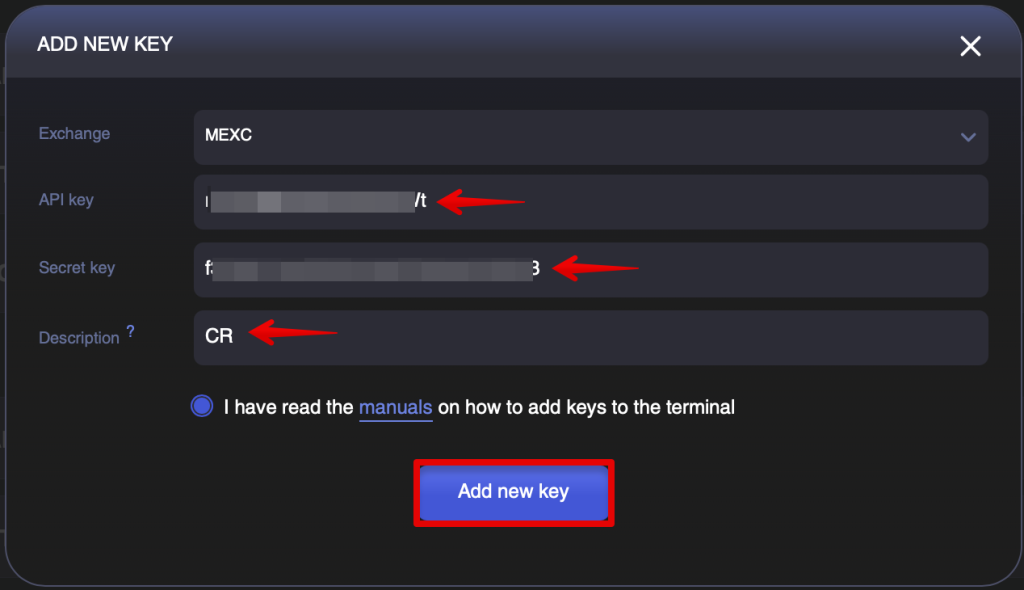
Done! Your API keys have been successfully integrated into the platform.