Step 1: Selecting a PRO Plan or Service
- Navigate to the section containing your desired tool, e.g., PRO package, by clicking the PRO icon in the top-left corner of the screen.
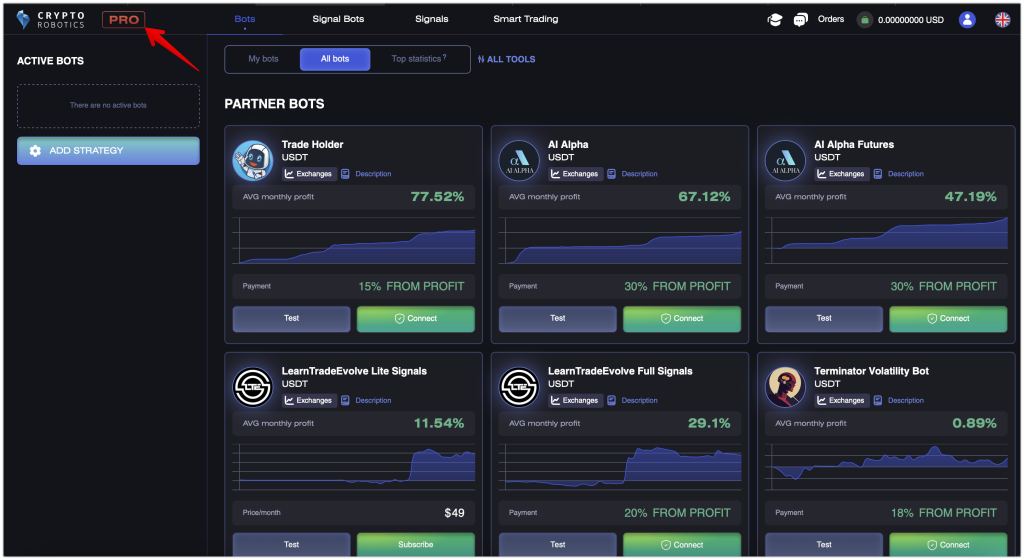
- Choose your preferred plan (e.g., Expert PRO) and click Select.
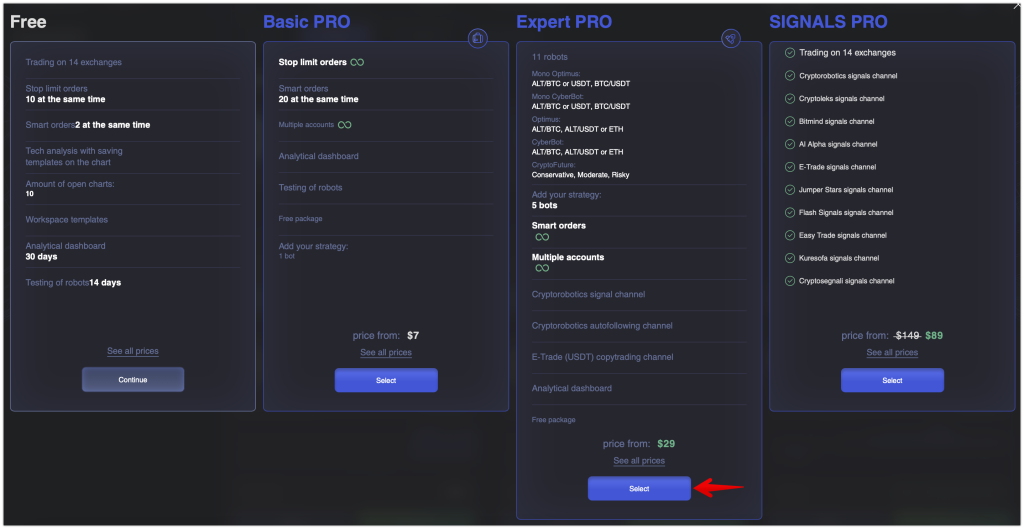
- Select the subscription period (e.g., 1 month) and add any additional services to your cart if needed. Then, click Proceed to Payment.
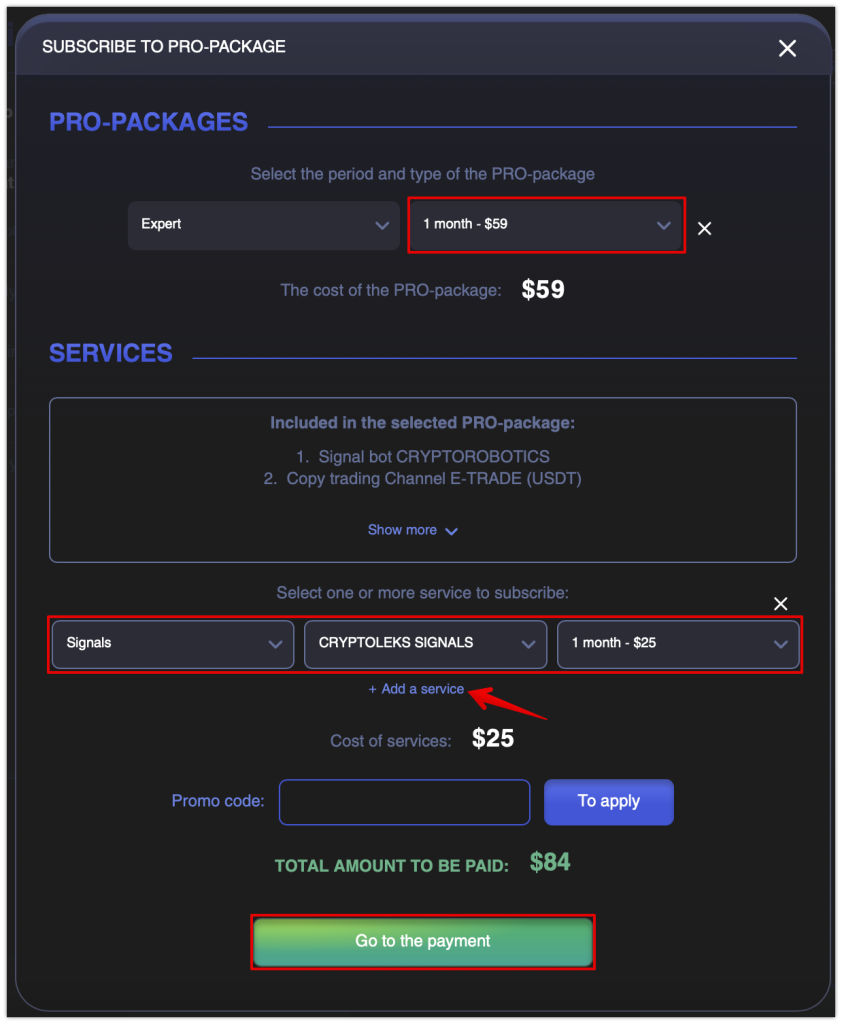
- In the PAYMENTS window, review your selected services and the total amount. You can still modify your choices at this stage if necessary.
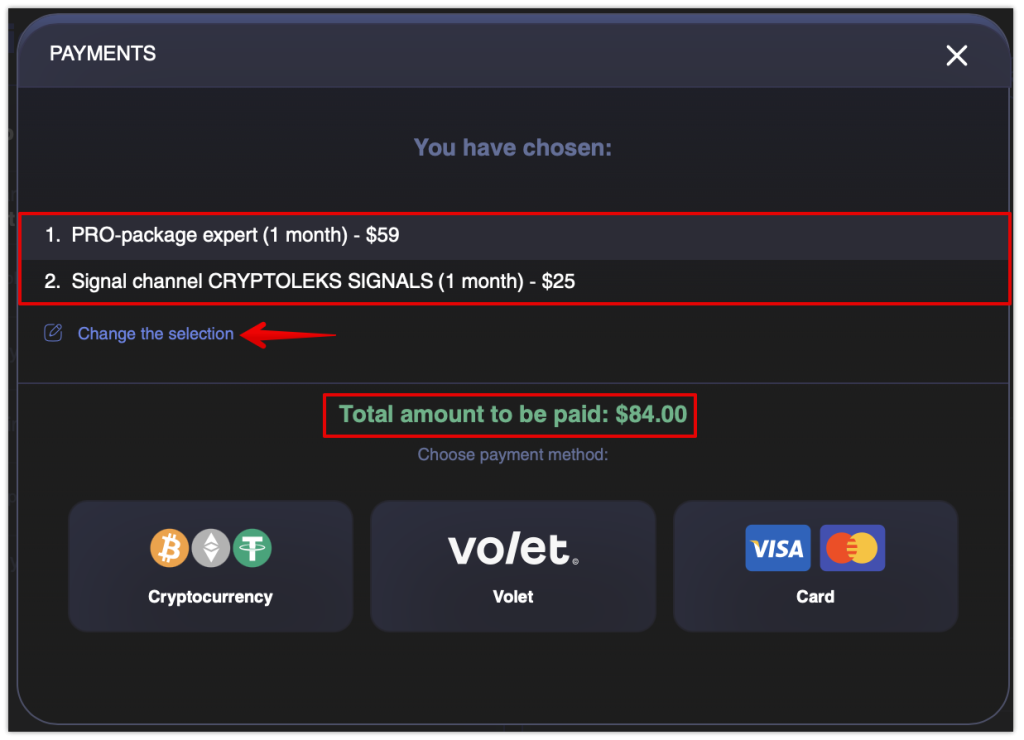
Step 2: Choosing the Payment Method
- From the list of payment options, select Card (VISA/Mastercard).
- Enter your First Name and Last Name in the designated fields.
- Click Confirm.

- Double-check the amount and click Pay.
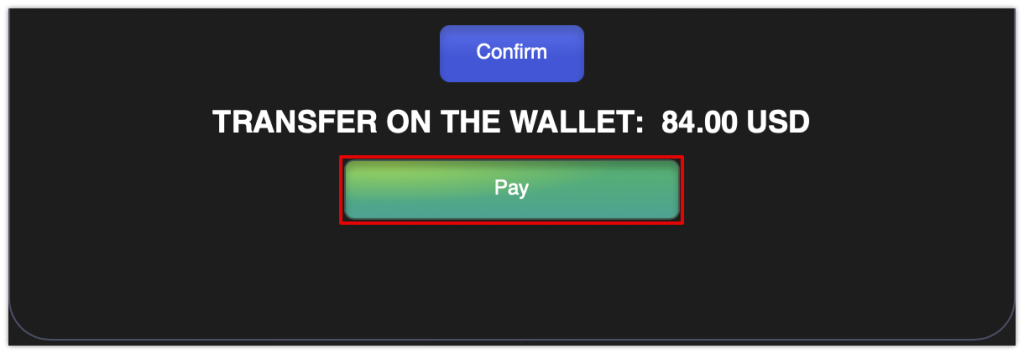
Step 3: Entering Card Details
On the payment system page that opens:
- Select your preferred currency from the available options.
- Enter your card details: number, expiration date, and CVV code.
- Provide the cardholder’s First Name and Last Name and adjust the country if needed.
- (Optional) Check the box Save my details to speed up future payments.
- Click the Pay button.
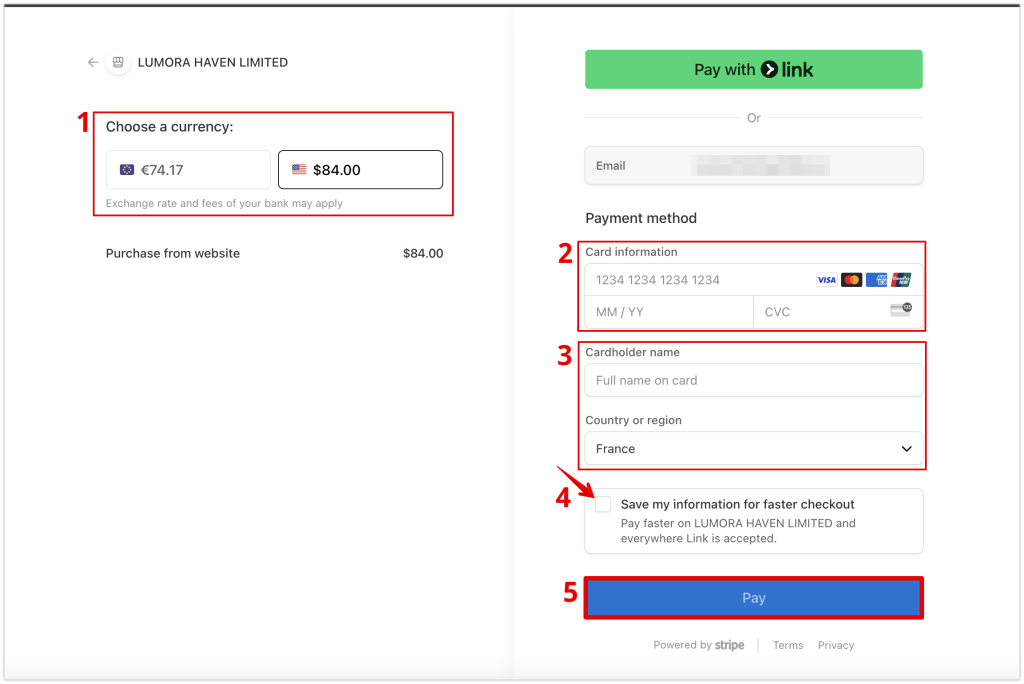
Step 4: Payment Confirmation
- Upon successful payment, you’ll receive a confirmation email.
- Your subscription will be activated immediately.