Two-factor authentication is an additional way to protect your account. After connecting 2FA to the terminal, when logging into the account, in addition to entering the login and password, there appears a field for entering the secret one-time code (changes every 30 seconds) that you receive on your smartphone.
There are 2 types of two-factor authentication connections available on the CryptoRobotics platform: via the Google Authenticator app and via the FreeOTP app. You can use any of the methods listed above.
In this manual, we will consider enabling two-factor authentication via FreeOTP.
You can activate two-factor authentication when launching the terminal or in the personal account in the section Account -> Personal data.
To enable two-factor authentication follow several steps:
- Download the FreeOTP mobile app on your smartphone
2. Launch the application, click on the QR code icon, and read the QR code that will be shown on the screen in the terminal. Next, you need to select a name for your authentication, and you will also be prompted to set a picture in order to identify it in the future.
Be sure to save the QR code and the code itself in a safe place, as it will help you restore access to your account in case you lose the phone.
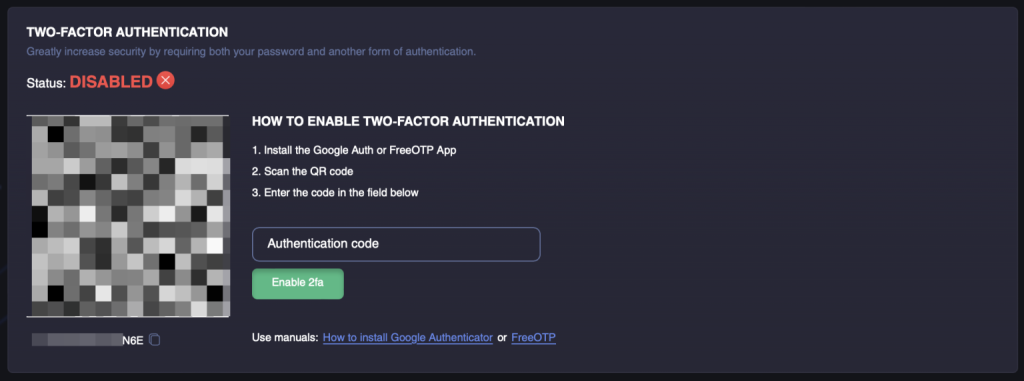
3. In the FreeOTP application, you will need to click on the added authentication account, after which you will see a code that should be entered in the appropriate field in the terminal, and the protection will be activated.
The system will request a code every time you log in to the terminal or perform actions that require confirmation (changing the password, transferring funds, turning off two-factor authentication, etc.)