In the “Balances” section of the terminal’s top menu, you can track the currency portfolio for each API key, and use the “Convert in 1 click” tool to transfer a deposit from BTC to USDT at one time (or vice versa) with a large number of coins bought on connected exchanges. You can also switch to this section on Account → Balances.
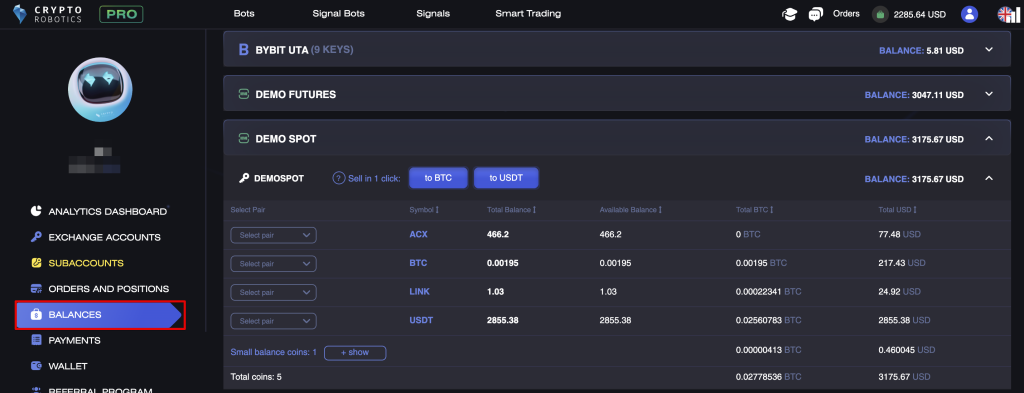
In this section you will see the total balance in BTC and USD equivalent. The amount of each coin and its volume in BTC and USD.
From here you can go trading for each coin by clicking on the «select to trade» button.
In order to use the «Convert in 1 click» tool, click on «Sell to BTC» or «Sell to USDT», select several or all coins for conversion, then confirm it by clicking on «Sell to BTC» or «Sell to USDT».
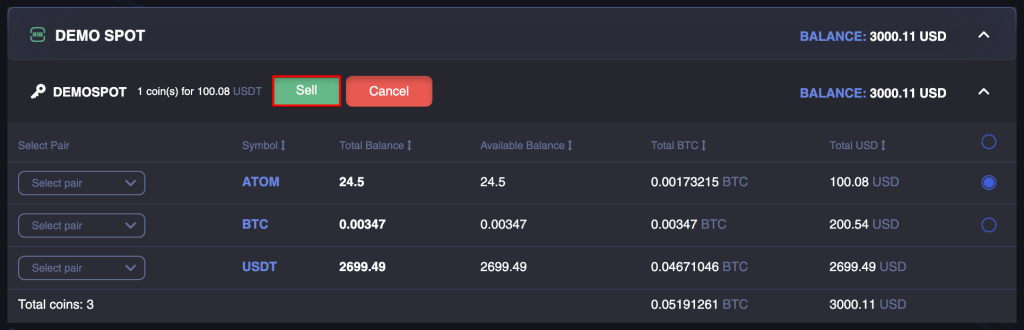
After the conversion is confirmed, a window will appear where you can track the sale of selected coins in BTC or USDT in real time.
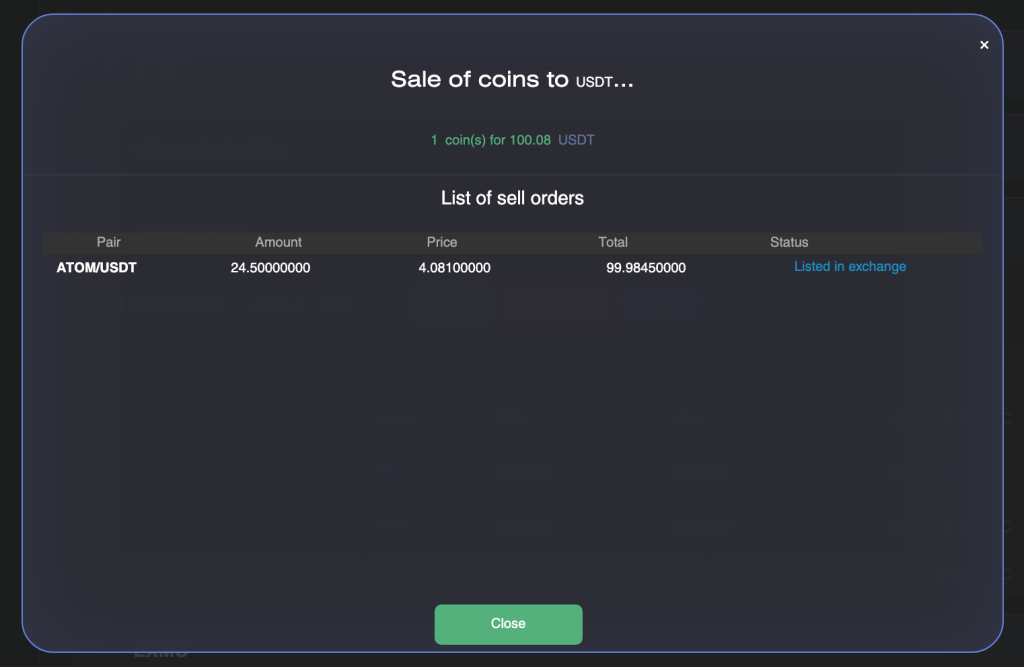
Coins will be sold for a short period of time.