In this manual, we will find out out how to set up and launch the Trade Holder bot.
Trade Holder is a portfolio bot. It trades to the USDT stablecoin.
It independently collects a portfolio of 9 most promising coins on the market:
- BNB
- BTC
- DOT
- ETH
- LTC
- MATIC
- SOL
- TWT
- XRP
The task of the bot is to take profits from each of the coins and re-buy them on new positive market fluctuations. Until the profit is taken, the coin becomes a portfolio asset of the bot, and the bot continues to monitor its rate to take profits.
The list of the coins may vary.
To launch the bot, you need to go to the Bots tab -> All bots section.
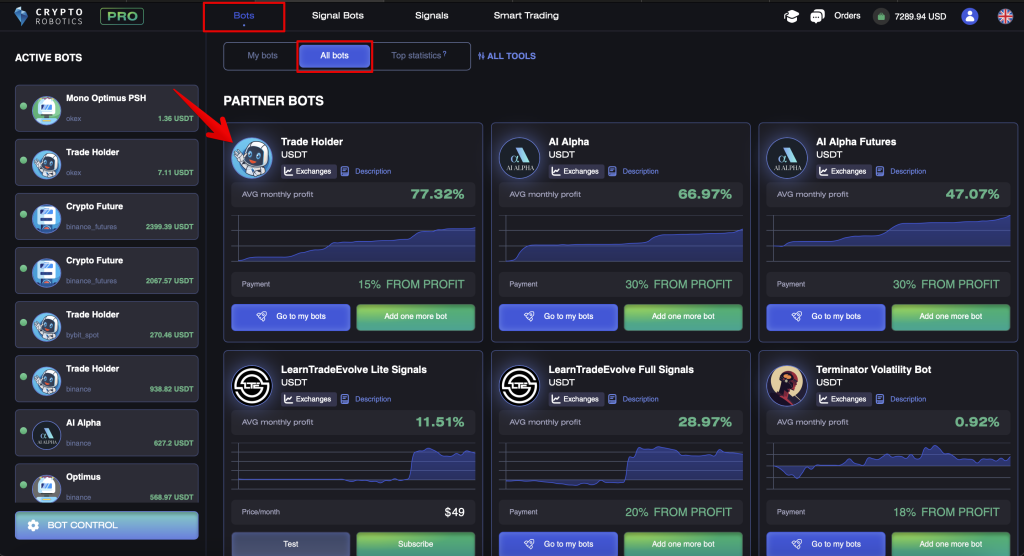
You can connect the bot even without a PRO-package via the Profit Sharing system.
Learn more about the Profit Sharing system.
In order to proceed to the settings and launch, you need to click on the Connect button in the All Bots section.
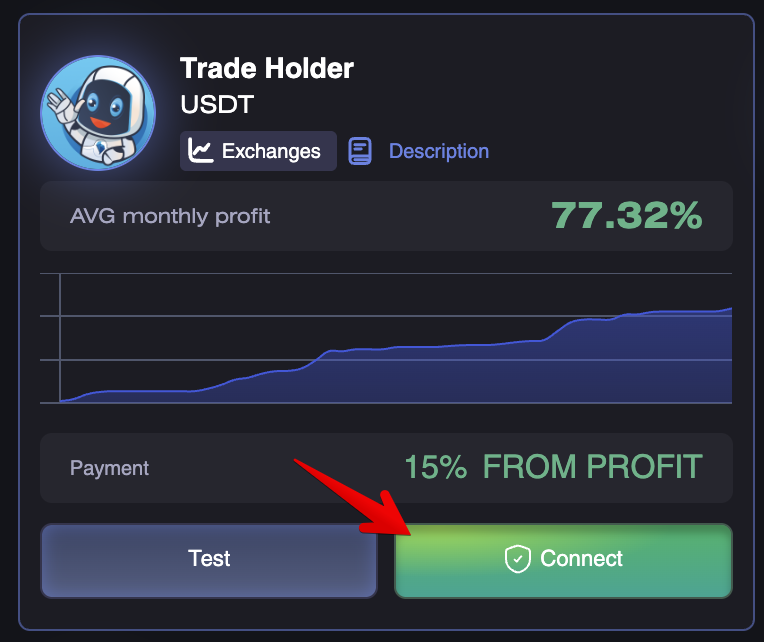
or click the Settings button if the bot has already been added to My Bots tab.
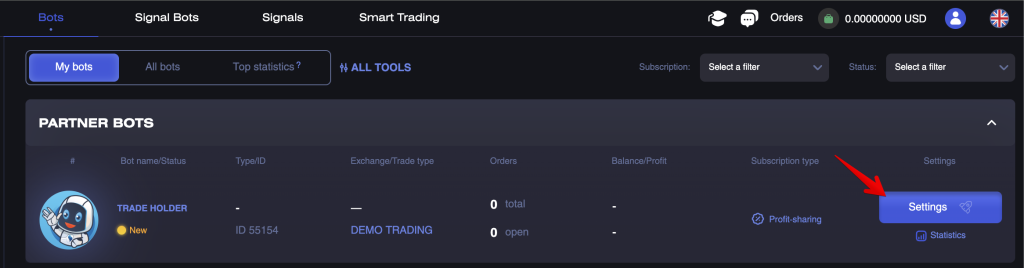
After that, you will see a window with the bot’s parameters and settings.
Like all bots on our platform, Trade Holder can be launched in either demo trading mode or with a real balance.
If you haven’t used similar bots before, you can start by testing it in demo mode. In this mode, the bot will execute simulated trades based on real-time price charts and order book data, but your actual balance won’t be used for these transactions.
The bot is available for test on any of the packages, including the FREE one.
Test period lasts 14 days from the moment the bot is added to the My bots section.
If the bot was added to the system by you more than 14 days ago, it will not be available for test on a FREE package.
Let’s go through the process of launching the bot in real trading mode.
First, you have to review and accept the Risk Acknowledgment Agreement. Carefully read all information in the agreement and click the Accept Terms button — otherwise, you won’t be able to activate the bot in live trading mode.
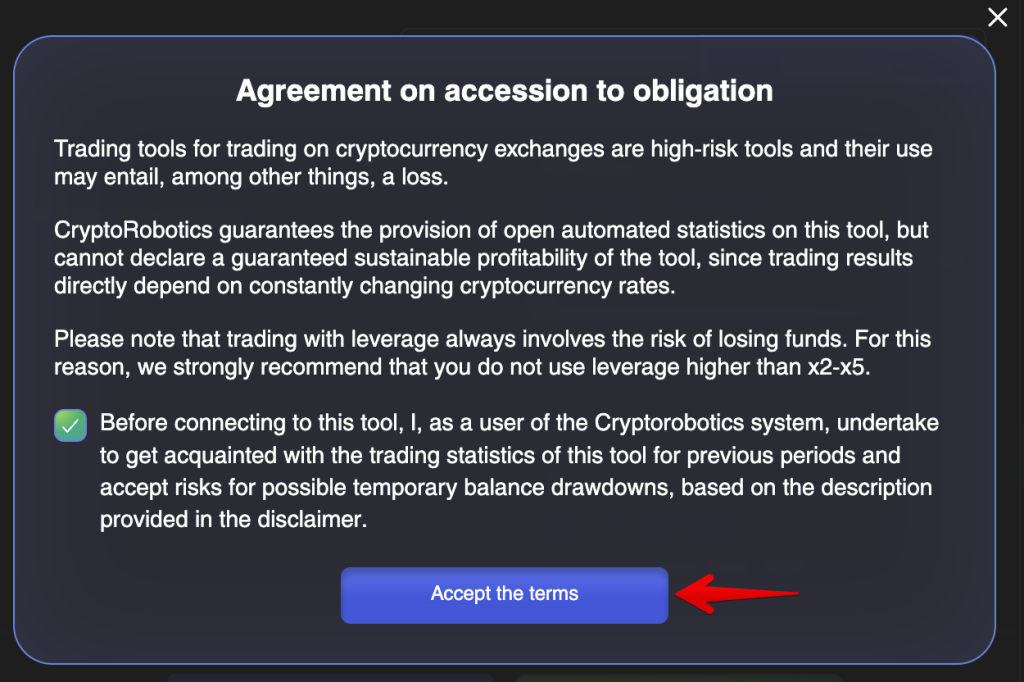
Let’s break down the bot’s settings parameters:
- Trading Mode – First, select the Real Mode (Live Trading).
- Exchange – Choose your exchange. Note that the bot is only available for spot trading. Click the Exchange field to see the full list of supported exchanges.
- API Key / Account – Select one of your connected API keys or accounts for the chosen exchange.
- Trading Balance & Order Amount – Set your Trading Balance and Order Amount.
- Example: Trading balance = 1000 USDT, Trading lot size = 25 USDT per trade.
- After clicking Save and Continue, the bot will start trading with the specified settings.
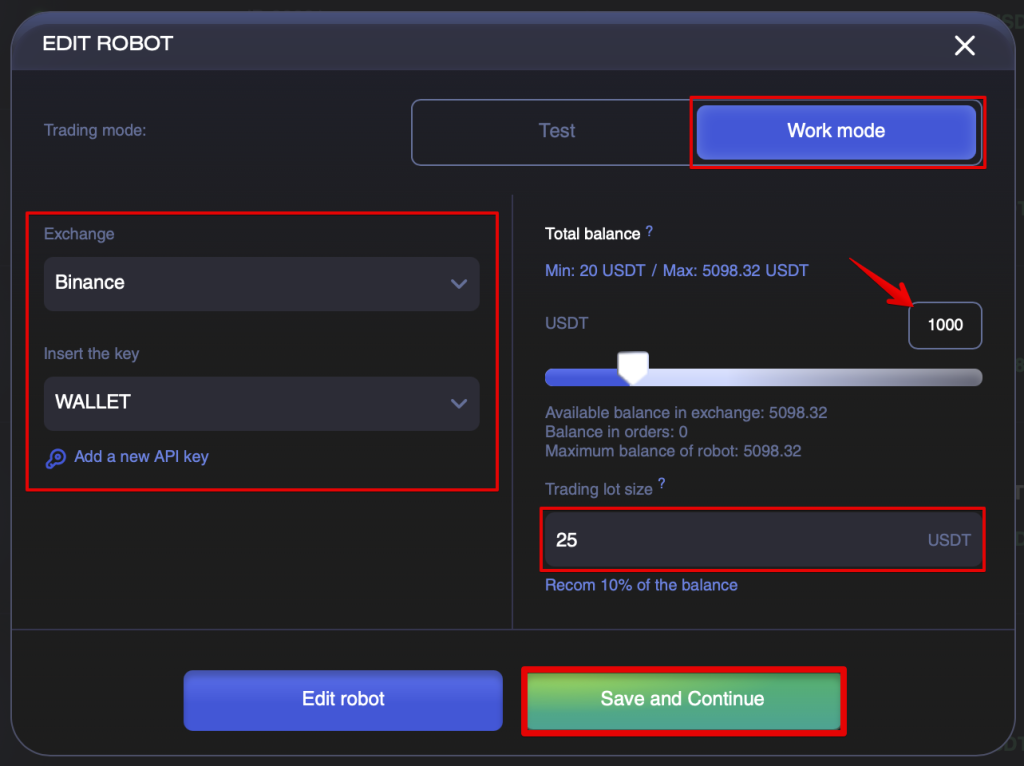
The Statistics section displays all statistics of the running bot. These are the percentage of successful and unsuccessful trades, average profit, average loss and balances of profit and loss.
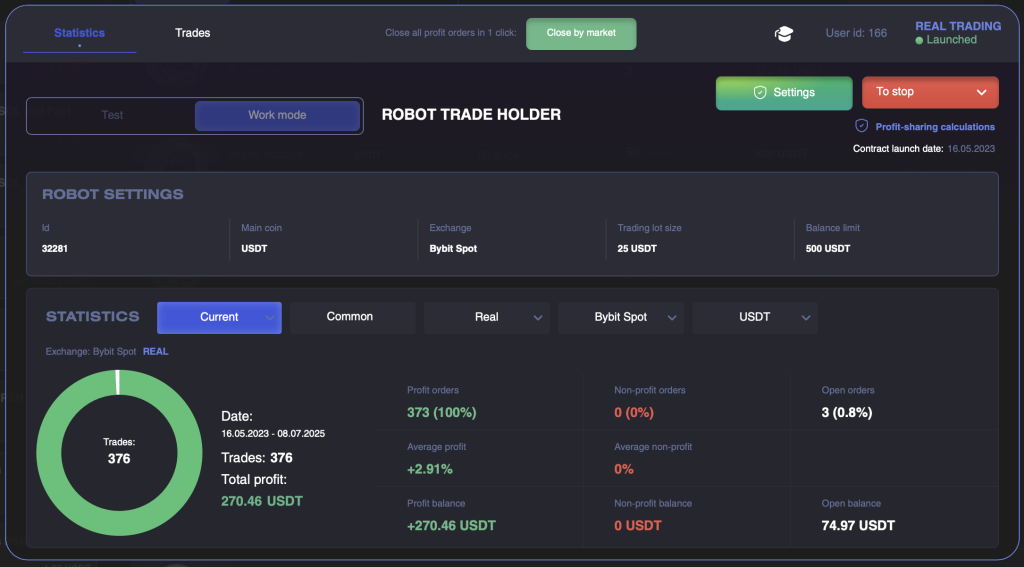
You can also go to the Trades section, where all finished trades, info on the exchange, currency pair, price and opening time, price and closing time, as well as the status and profit on closed trades will be displayed for the entire period of the tool operation.
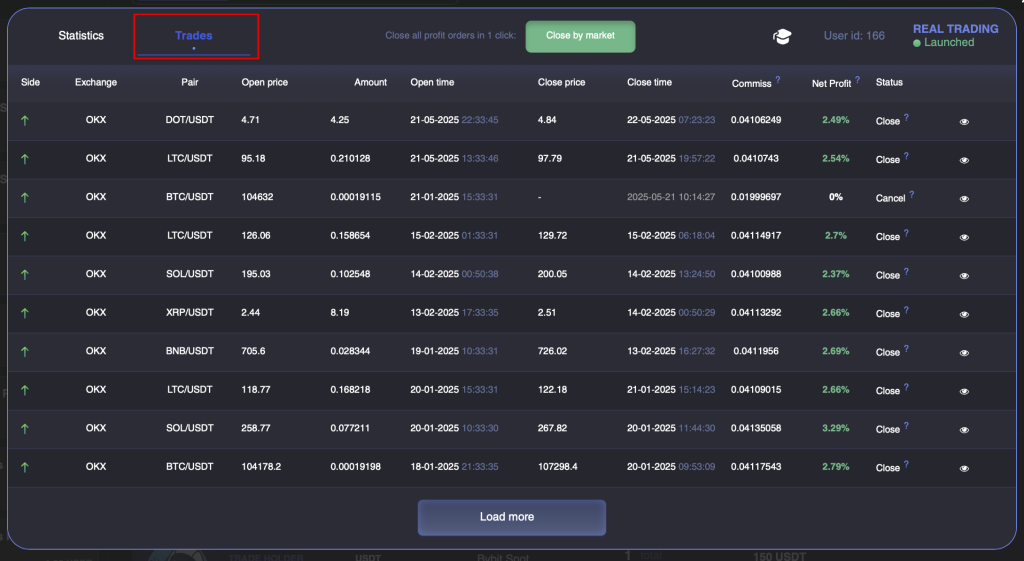
Please note that only finished trades are displayed in the statistics of this bot, since it belongs to the portfolio type of trading bots. This means that the purchased assets, the price of which has not yet reached the sale level, are on your exchange balance, but are not displayed in the statistics until the trades will be finished.