To trade with the Trading robots, Autofollowing and Copytrading services from your exchange account via the Profit Sharing system, you have to make a security deposit, i.e. a certain amount of funds in the main currency of the channel you have chosen, which will be spent to deduct rewards for successful transactions in the channel.
Let’s see how you can deposit currency wallet for trading.
As soon as you have made all the settings of the channel you are interested in and saved them, the Profit Sharing contract window becomes available to you. This window displays the terms of profit distribution and the balance of your wallet.
To start, you must initially have a certain amount in your wallet. If this amount is not available or not enough, then the wallet can be replenished by clicking on the Deposit button.
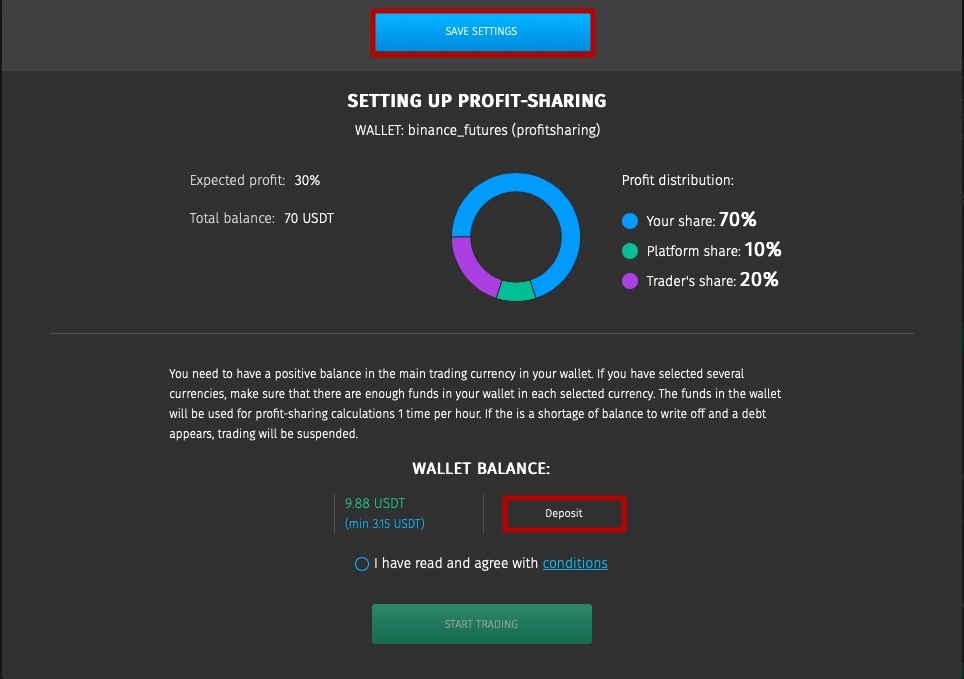
After that, the wallet replenishment window will become available to you, where you need to specify:
- currency (you can select it from the list or use the quick access buttons under the drop-down menu),
- replenishment network.
After that, you need to click on the Get an address button.
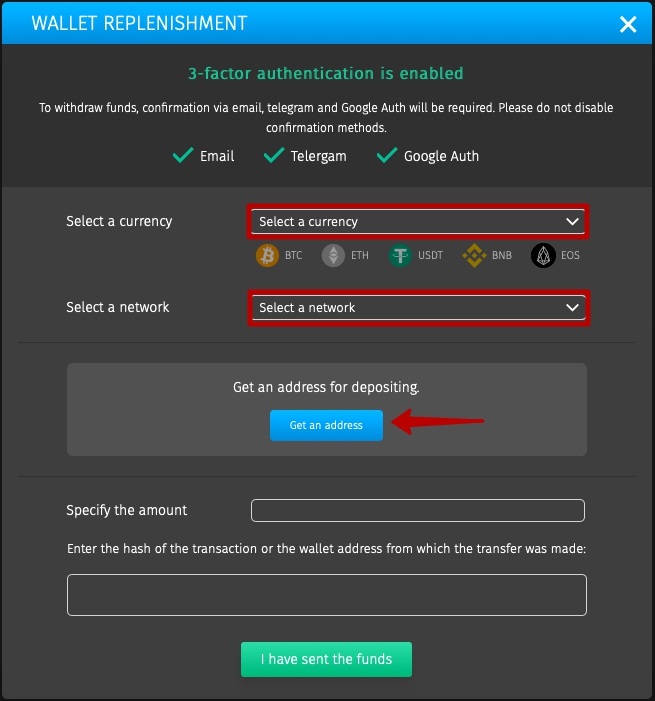
Next, you will have access to the address for depositing the wallet in the network and currency you have chosen.
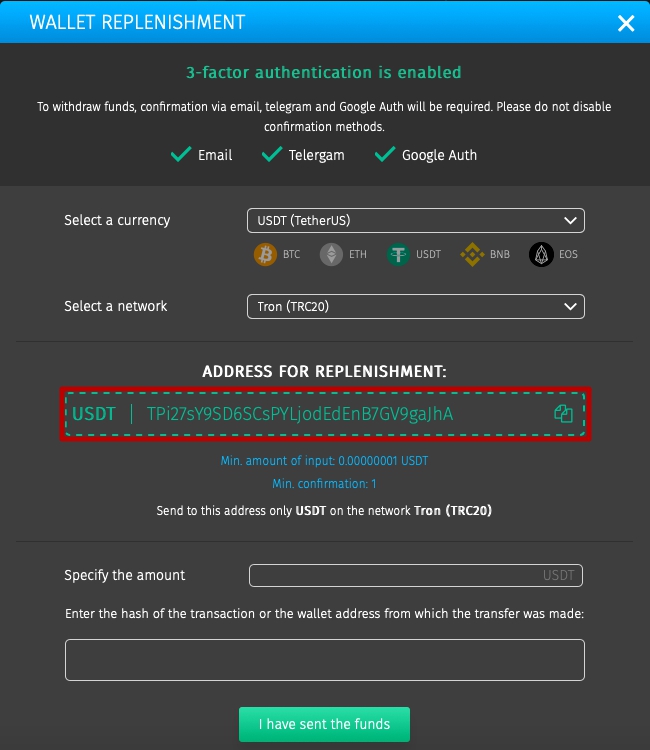
After that, you only need to:
- specify the amount you would like to deposit to the wallet,
- copy the address for replenishment,
- go to the exchange or to your external wallet,
- transfer funds to the wallet address specified in the replenishment form
- paste the hash of the transaction or the wallet address from which the transfer was made in the appropriate field below
- and click on the I have sent the funds button.
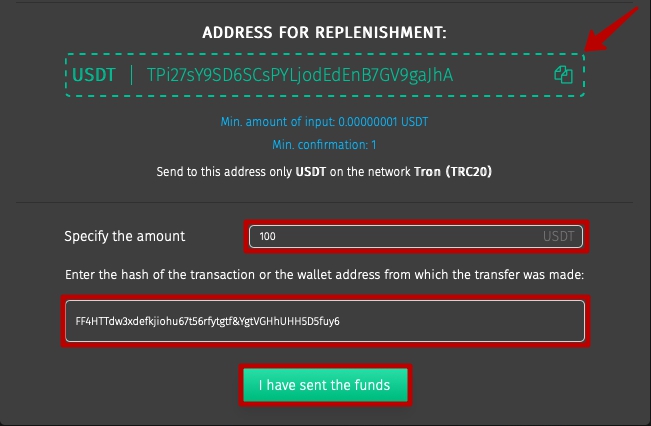
After that, your application for wallet replenishment will be sent. The approximate time for its approvement is about 20 minutes.
IMPORTANT! You always have access to the funds in the currency wallet and can withdraw them back to your wallet at any time.