The time zone in the TradingView chart is different from the selected time zone in the terminal interface. By default, the charts display UTC time.
To change the time zone on the chart, please go to the chart settings in the lower right corner (a gear icon), select the Time Zone section and specify the desired time zone.
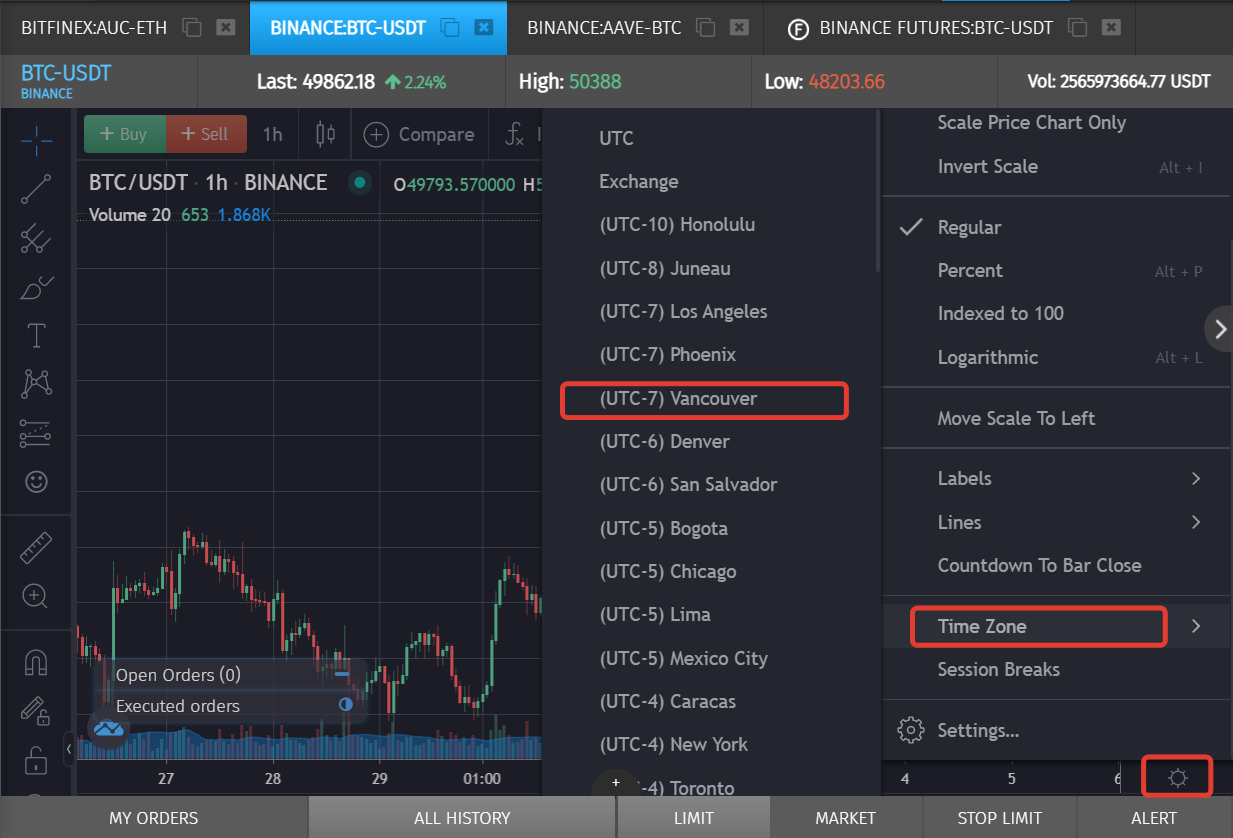
In the full-screen mode, as well as in the signal view mode (in the Autofollowing or Signal Trading section), the currently selected time zone is displayed on the lower panel of the chart. To change the time zone, just click on it and select the other one.
