The Volet platform offers several ways to deposit funds to your account:
- bank transfer deposit;
- deposit by transfer between Volet accounts;
- deposit by bank card transfer.
In this manual we will explain how to deposit funds to your Volet account by transferring them from your VISA or Mastercard card.
To deposit to your Volet account you need to log in to your account or register it if you don’t have an account on this platform yet.
Go to https://volet.com/.
Click on the Log in button in the upper right corner to log in or Sign up to register.
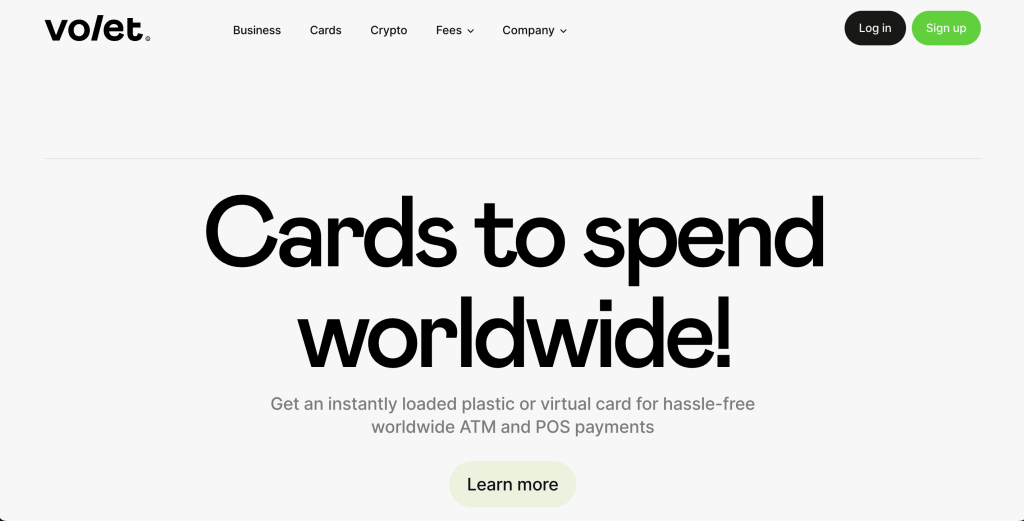
If you already have an Volet account, enter your e-mail and password in the appropriate fields in the authorisation form and click on Log in.
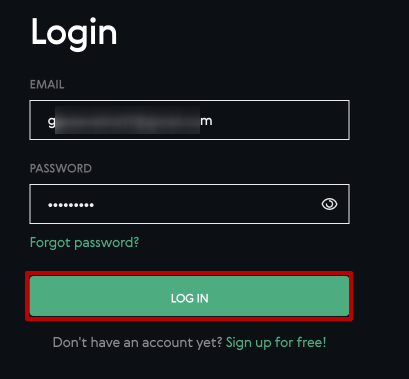
If you do not have an Volet account yet, please register in the system using the Sign Up button. If you are already registered, you can skip this step.
To register you need to fill out the form by entering your first name, last name, email, come up with a password, and complete a quick validation by dragging the slider to the right. Then read and accept the terms and conditions of the user agreement and privacy policy and click Register.
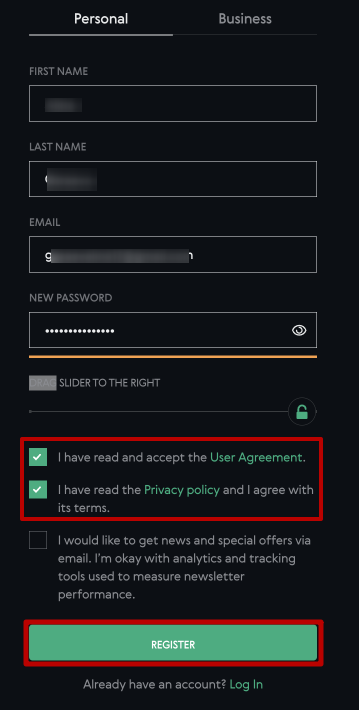
If you have already verified your account, you can skip this step.
Click on the red Not verified bar in the top right corner of the window. This will take you to the profile settings and identity verification section.
First, you need to confirm your phone number with a code that will be sent to it, and then upload a photo of your identity document and take a selfie.
Please refer to the instructions on how to pass identity verification in the Volet system.
After getting verified, you can proceed to deposit to your account.
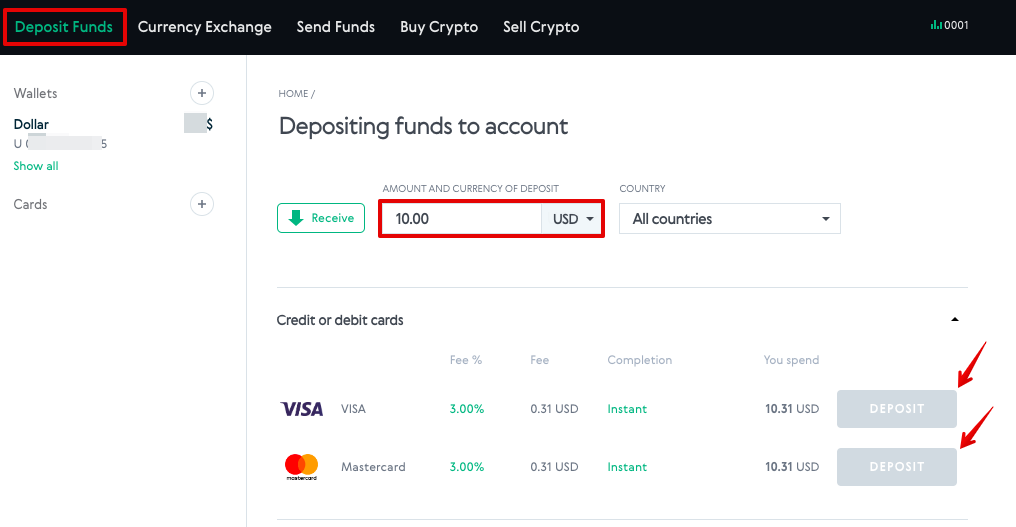
Be sure to review the terms and conditions of replenishment. The fee will be calculated automatically. Click on the Continue button.
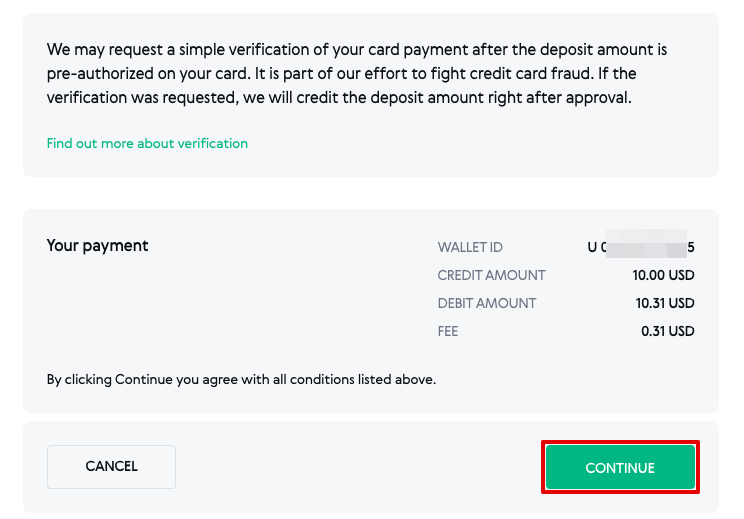
Enter your payment details. Then tick the checkbox to confirm you agree to the payment terms and click on the Pay button.
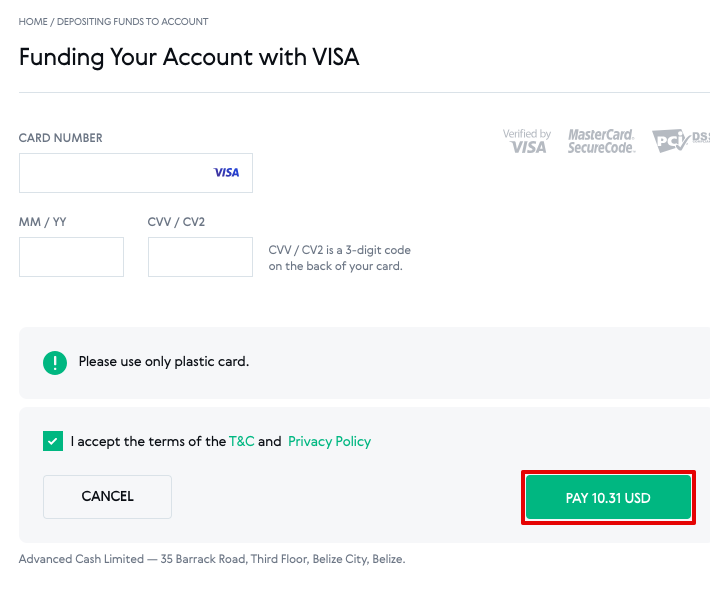
If you have never used this card to fund your account before, you may be required to verify the card. In this case you will receive an email with detailed information.
You can only deposit funds to your account using a plastic card issued under your name. The amount of all card deposits per day cannot exceed 10,000 USD. Within 60 days you can use no more than 3 different cards to top up your account.