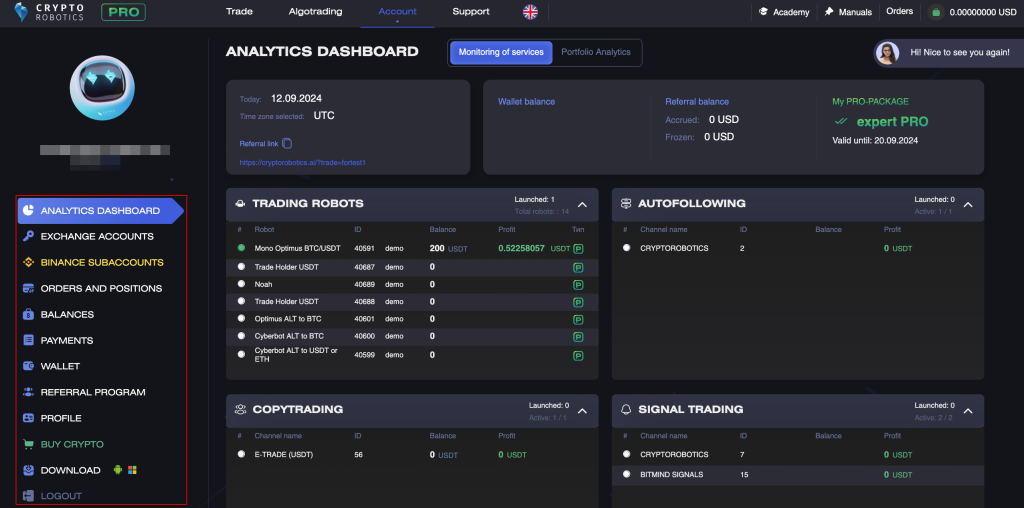
In the Account tab you will find the following sections:
- Analytics dashboard — significantly simplifies the analysis of your trading across all accounts and the tools connected.
- Binance subaccounts — trade on Binance without restrictions on CryptoRobotics platform.
- Exchange accounts — integrate your exchange accounts into the terminal via API key.
- Orders — section for monitoring and managing your orders.
- Futures positions — section for monitoring your positions on futures exchanges.
- Balances — here you can monitor the portfolio of currencies for each of your API keys.
- Payments — your payments history on the platform is available in this section.
- Wallet — replenishment and payment for services to connect to the tools via Profit Sharing.
- Referral program — allows you to earn money by attracting new users.
- Personal data — in this section you can change your personal data and password, as well as activate or deactivate three-step authorization.
- Buy crypto — purchase of cryptocurrency with a bank card.
- Download — here you can download our app for Windows, MacOS, Android.
- Logout — this button will let you logout from your account.