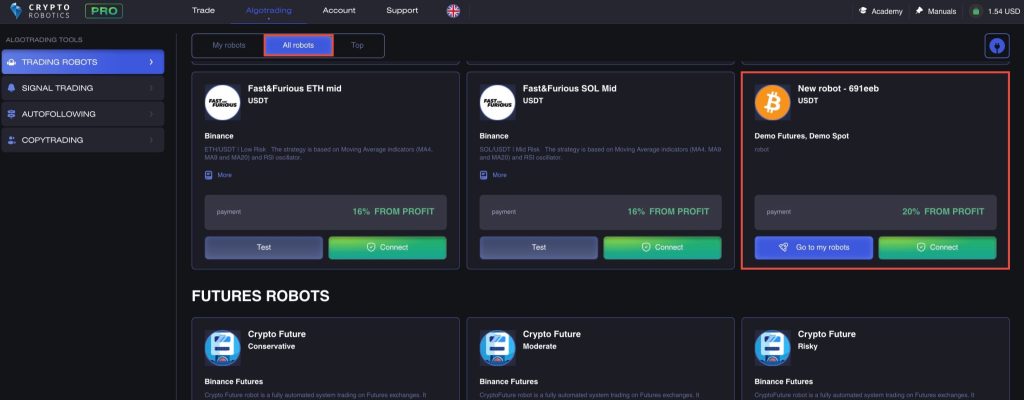After you have filled in the settings required to work with the robot, you need to test your robot strategy for 30 days. To do this, go to the My robots tab, select the robot you created and click the Manage button.
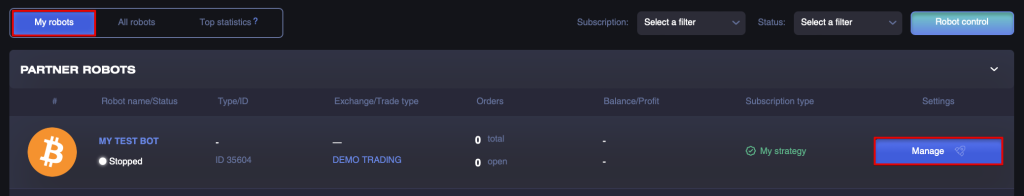
After testing your strategy during 30 days, you can click on the Robot control button in the Algotrading -> Trading robots section.
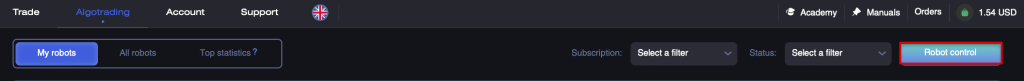
Next, you will have access to the section with the settings of your robot. In the Basic settings section, you will see the current status of your robot: Personal. In order to get moderated for publishing your robot on the marketplace, you need to click on the Add robot to the marketplace button.
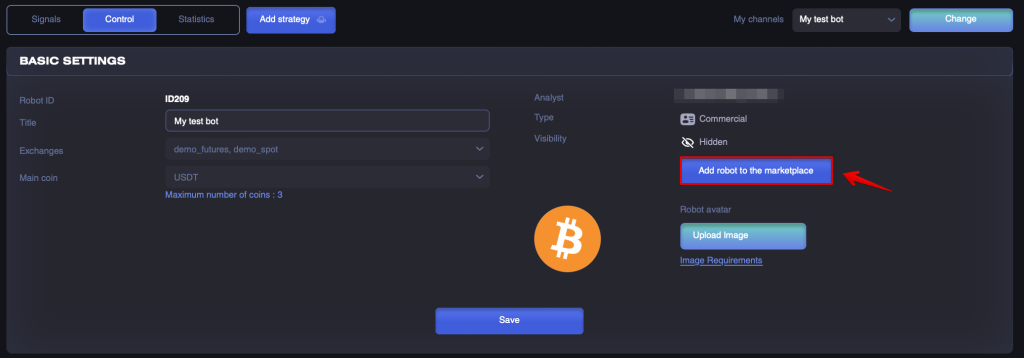
After that, you will see the application window, where you will need to:
- Study the requirements for adding a robot to the marketplace;
- Enter your nickname in Telegram;
- Leave a comment about your strategy in the Message text field (for example, «I want to add robot to the marketplace»);
- Click the Send message button.
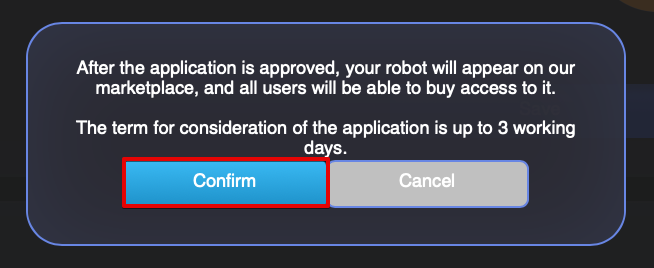
You will then receive a message that your application has been accepted. The term for consideration of the application is up to 3 working days.
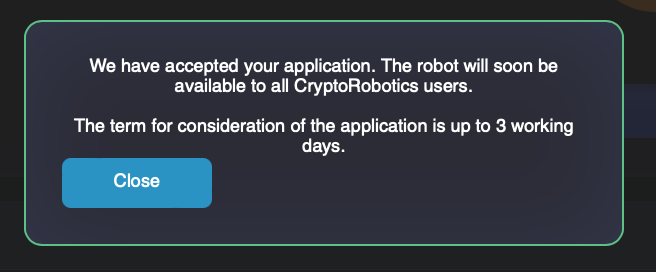
After your application has been sent, our manager will contact you on Telegram to clarify the details and study the trading statistics of your robot for a period of at least 30 days.
For the period of consideration of the application, your robot will get the Moderation status.
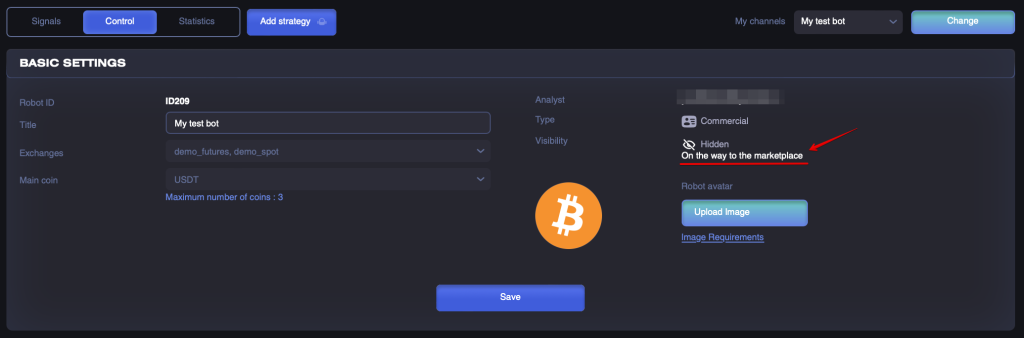
If the trading statistics provided by you meet the requirements of the CryptoRobotics platform (statistics provided for a period of at least 30 days; trading results from +1% per month), your robot will be approved in the system and will receive the Commercial status.
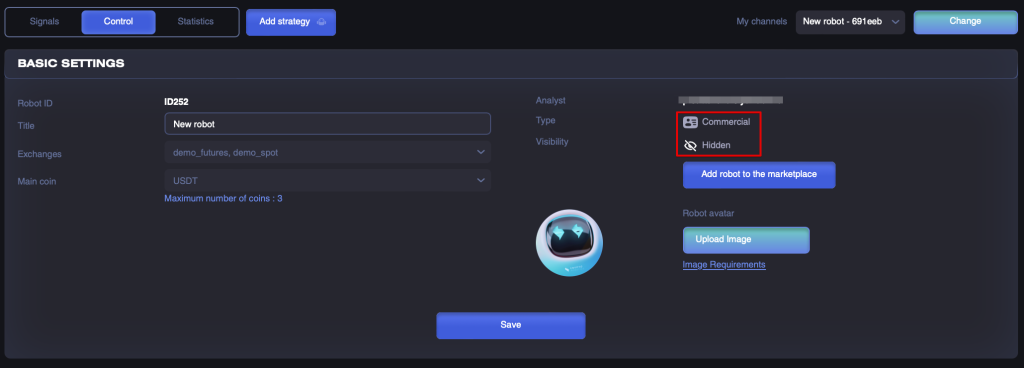
After that, in order to pass the second stage of moderation and make the robot available to platform users, you will need to fill in the missing robot settings blocks: Description and disclaimer and Pricing.
Go to the Description and disclaimer block.
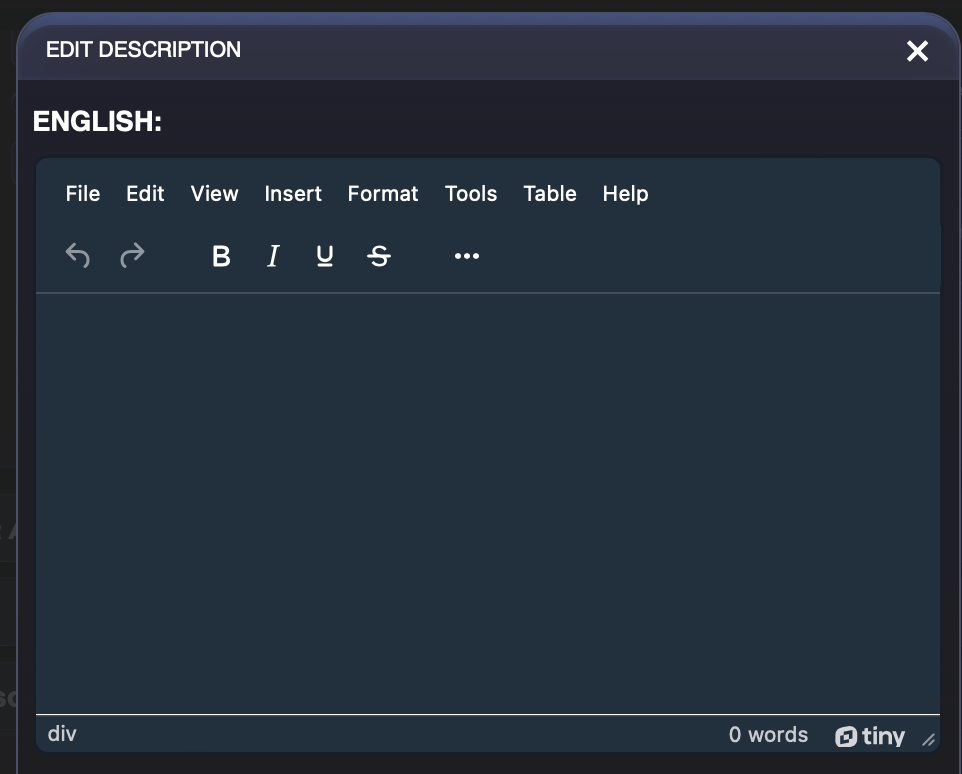
After you fill in all the fields with a description, you will need to click on the Save button.
The last parameter that you need to set in order to successfully add your robot to the system is Pricing. In the Pricing section, you need to select the type of payment for your robot: Subscription or Profit Sharing.
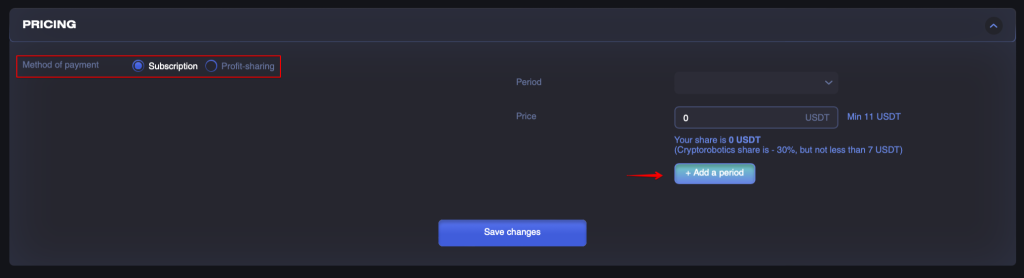
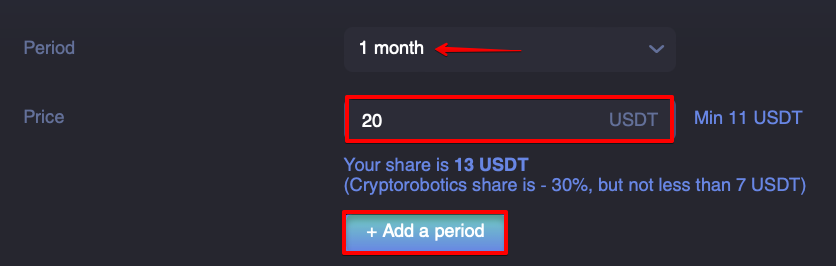
Then you can choose a period from those available on the platform (1, 3, 6, 12 months) and set your price for the selected period.
Please note that the Cryptorobotics share is 30% of your price, but cannot be less than $7. Based on the value you set, you will see your share in dollar terms under the price field.
You can use the +Add a period button to set a price for other available periods, or click the Save changes button at the bottom of the block.
In case you want to receive a percentage of your subscribers’ profits, you need to choose the Profit Sharing payment method. After that, you will see a block with advanced options.
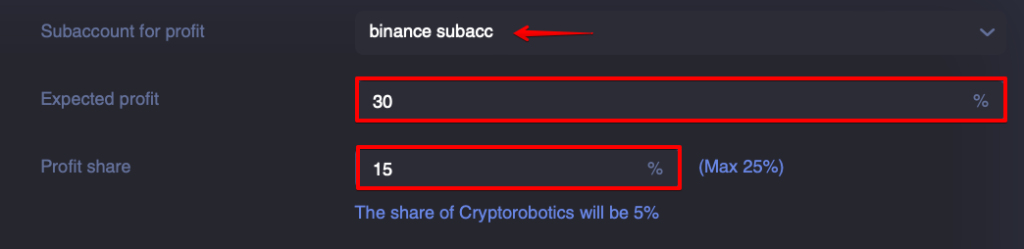
Select your subaccount for profit accrual. If you do not have a subaccount on our platform, please follow the manual to create one.
Specify the expected monthly profit of your robot in % and your share in the profit (the maximum size of your share is <25%). The share of Cryptorobotics will be 10%.
After that, you can click on the Save Changes button at the bottom of the block.
After you have filled in the required blocks, you need to return to the Basic settings block and click on the Add robot to the marketplace button.
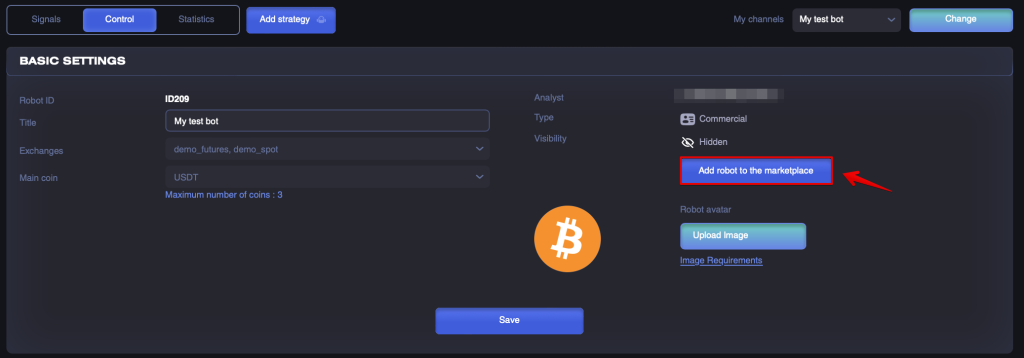
After that, you will see a confirmation window for your application. You need to click Confirm. Further, your application will be considered within 3 working days.
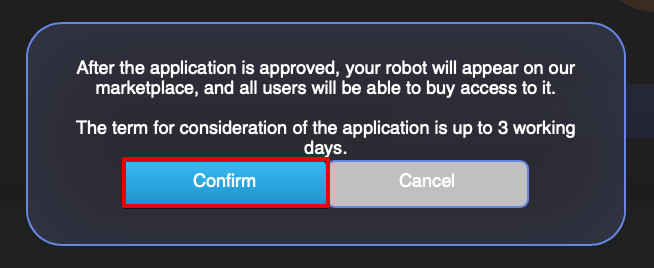
During moderation, your robot will receive the On the way to the marketplace status.
After the robot is approved by the moderators, the status of the robot will be displayed as On the market.
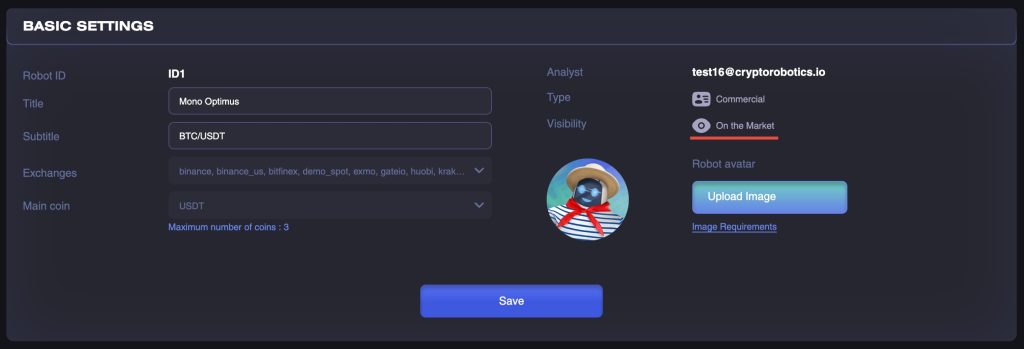
And the robot itself will appear in the Algotrading -> Trading robots -> All robots section and will become available for subscription to all users of the Cryptorobotics platform.