In Account menu — «Exchange accounts» you can add API keys of your exchanges for trading in our terminal.
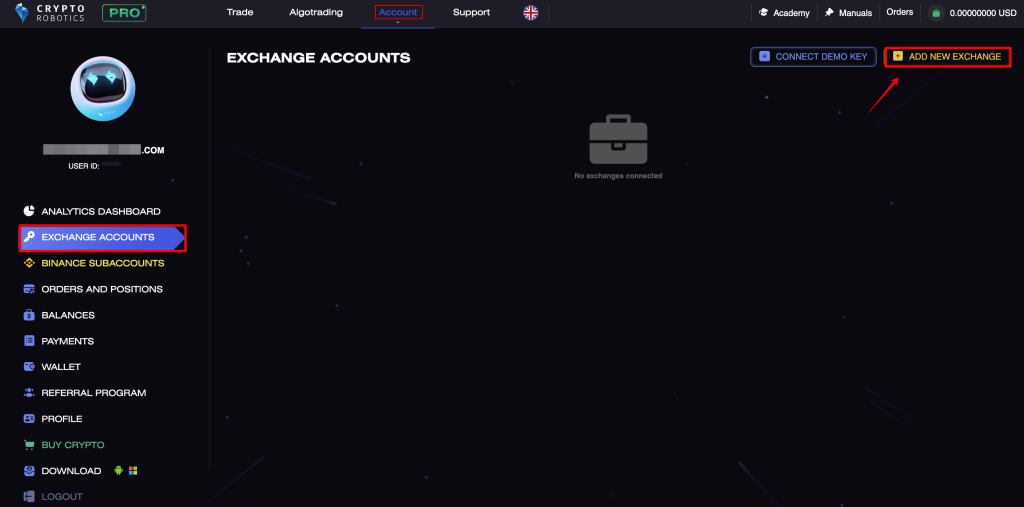
To connect the exchange you need to click on the button — «Add new exchange»:
- Select exchange from the list
- Add API and Secret key
- Name your key
- Click the «ADD» button
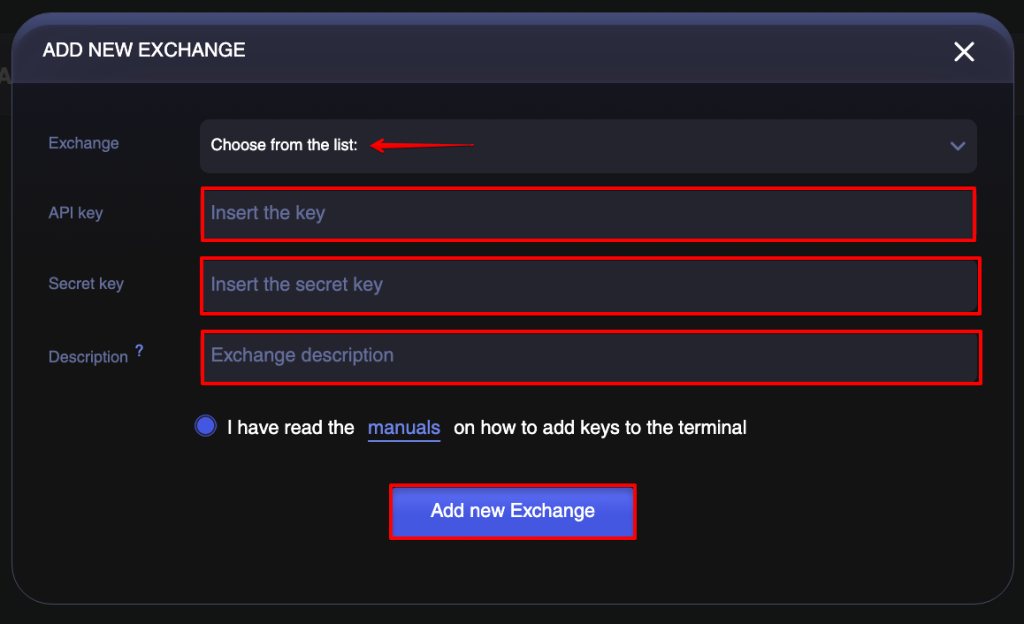
After that, the API key will be added and ready to trade with in our terminal.
You can also change the name of the key and delete it in the same section.
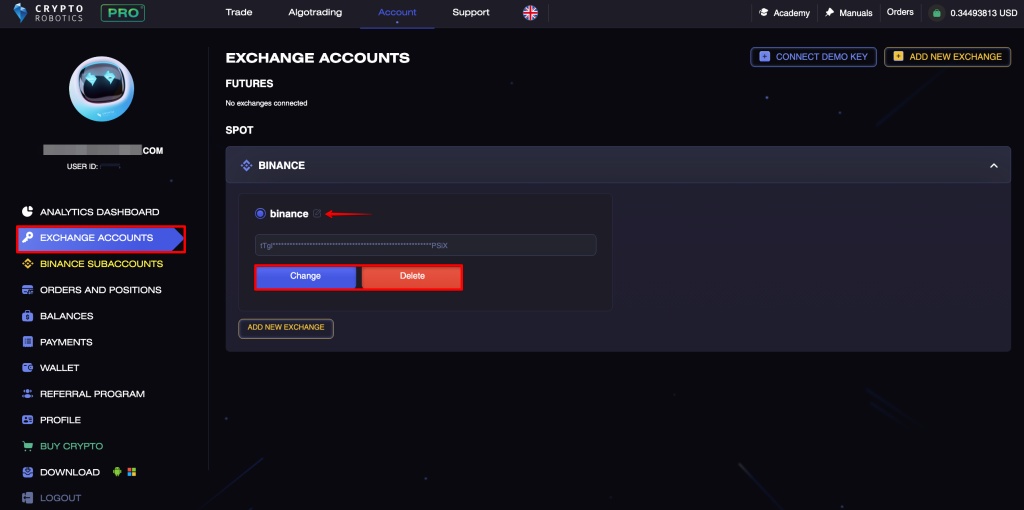
If the API key is not connected and the terminal gives an error, try to repeat it later, sometimes the exchanges fail to integrate.
How to connect the API key to each exchange, see the instructions: