LIMIT ORDER
You can set up a limit ask or bid order in the Limit order section.
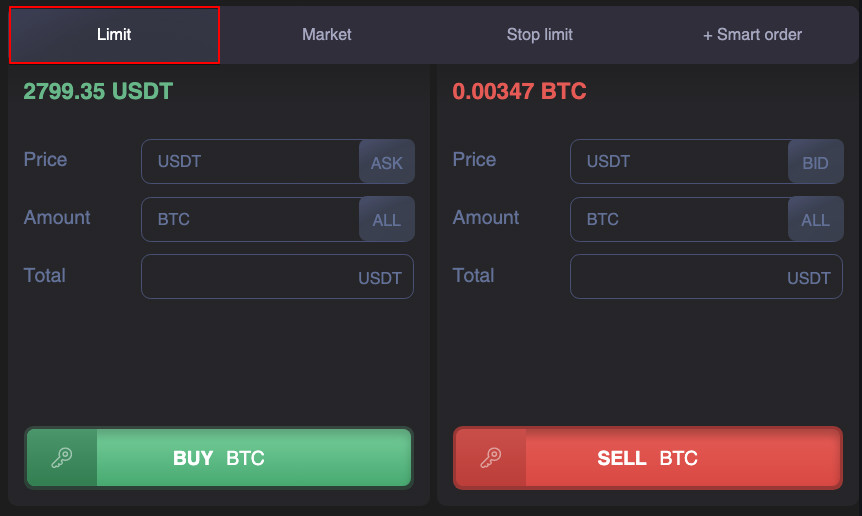
This is a regular order that you can put in an Order Book for buying or selling, as well as set it in trading at the market price at once.
- Available — Available Balance
- Price — the price at which you want to buy or sell
- Amount — the amount of the coin you are buying or selling.
- Total — the number of coins that you give or receive (if selling)
You can also use shortcuts.
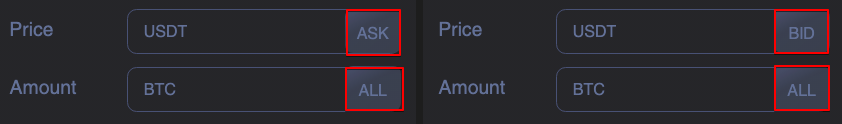
If pressing the ASK button, the terminal will pull up the closest price from the Order Book for sale. If clicking on the BID button, the terminal pulls the nearest price from the Order Book to buy.
The ALL button will count all the coins available on the balance.
Also, if you click on any order in the Order Book it will automatically fill in all the required fields for the execution of this order.
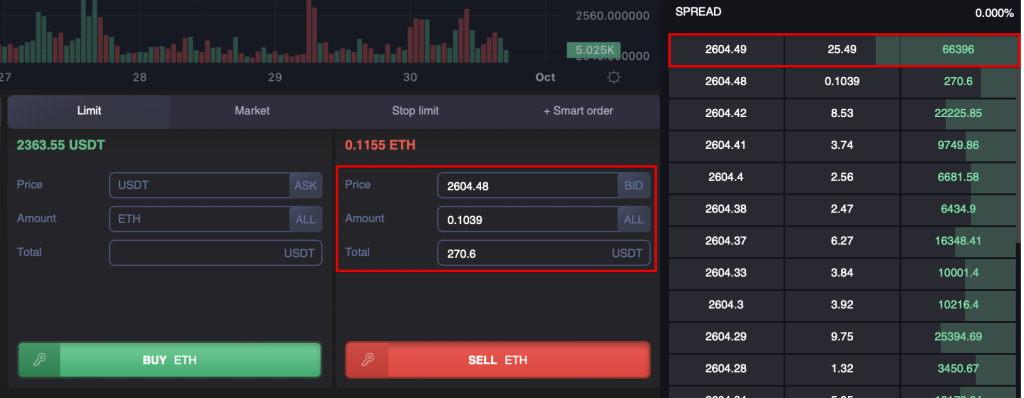
MARKET ORDER
You can set up a market ask or bid order going to the Trade section in the orders management panel.
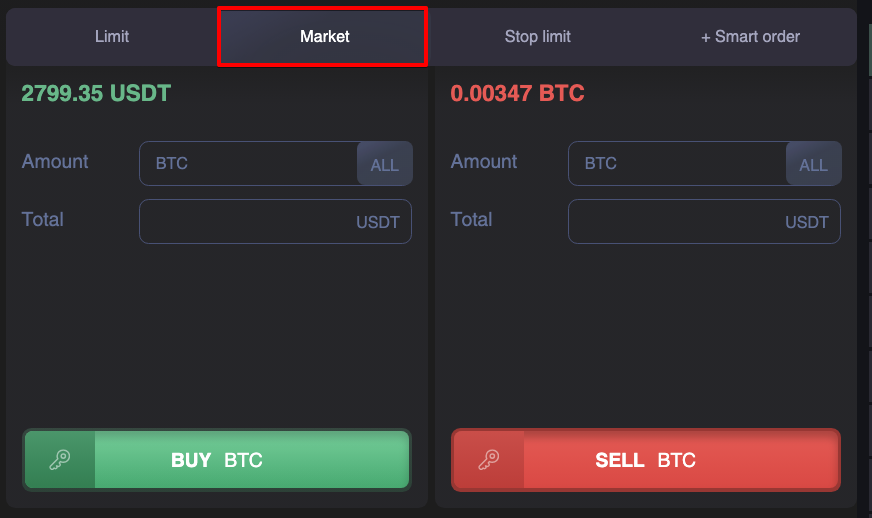
STOP LIMIT ORDER (PENDING)
You can set up a pending ask or bid order in “Stop limit” section.
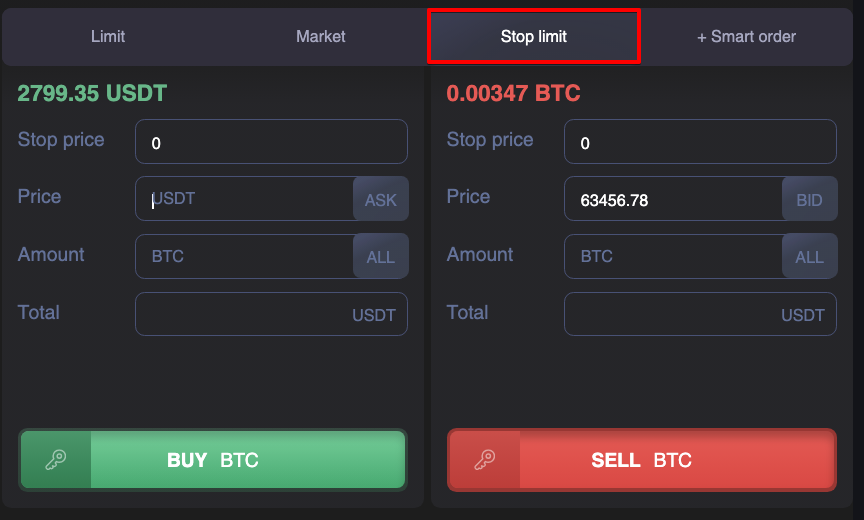
A stop limit order is the same limit order, only pending until a certain condition is met — a certain price is reached for a specific coin. This order does not reserve the amount of your coins until it is executed.
You probably noticed that an additional field appeared — Stop price. There you indicate the price level, upon reaching which an order with subsequent settings (price, amount) will be added to the ask Order Book or bid Order Book.
Let’s break it down with a specific example.
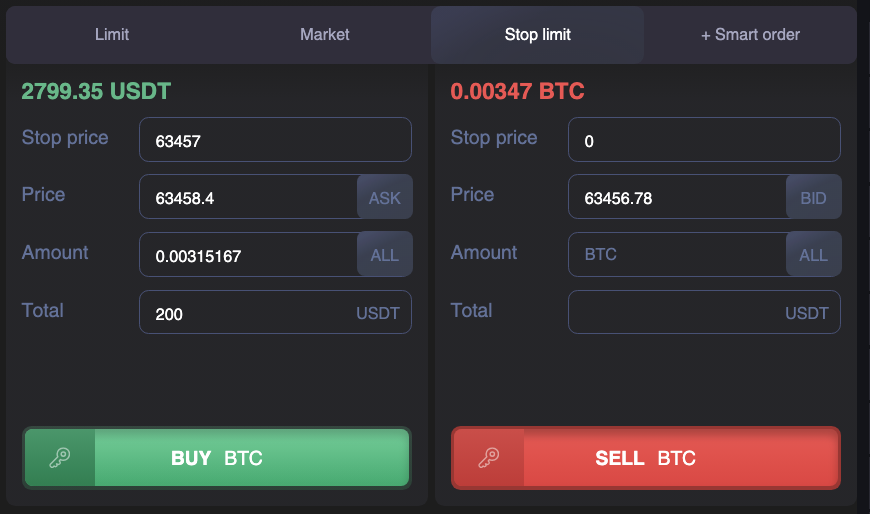
Order configuration data means that when Bitcoin price reaches 63457 USDT, the terminal will set ask order (put in the Order Book) at a price of 63458.4 USDT in the amount of 0.00315167 BTC.
We recommend to set a small deviation between the stop price and the price when the order is most likely to be executed.
After the order is set, it goes to the «my orders» section (on the left side), as well as to the «Orders» section in the upper menu so you can monitor it.
When setting ask or bid stop limit (pending) orders our Terminal does not reserve the number of tokens like any cryptocurrency exchange. Thus, you can set an unlimited number of pending orders for one asset. Once any of the conditions is achieved the bot will begin to execute transactions. So you can set so called StepSell of ask or bid orders.