Using smart orders you can set limit order and stop limit (pending) ask or bid order with StopLoss, TakeProfit, Trailing stop at one time. These features give you an opportunity to make your transactions more profitable and reduce losses at the downward market trend.
When creating a new order you can expand its advanced settings.
Let’s consider the limit smart ask order. When you click on the «smart order» you will open the settings window.
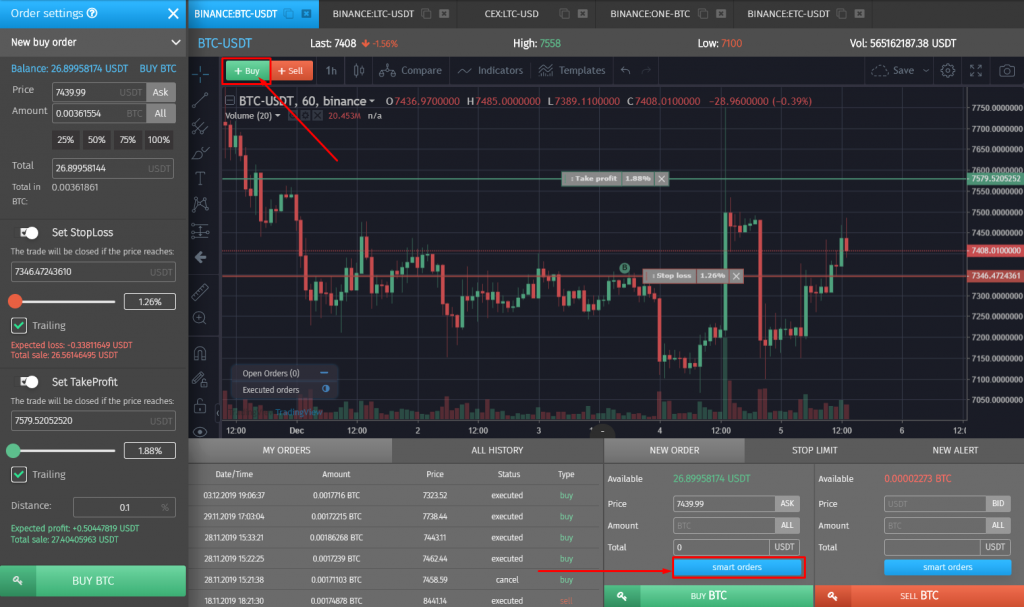
You can set ask order:
- In the upper field enter the price at which you want to buy this coin;
- Next set an amount of coins you want to buy;
- You can also use a certain percentage of the free deposit (25%, 50%, 75%, 100%);
- The field below will show how much you will give to the execution of this order. If you add your value there the required amount is generated in the «Number of coins».
Also you have the opportunity to activate StopLoss and TakeProfit. You can use these features both together and separately activating them by pressing a button.
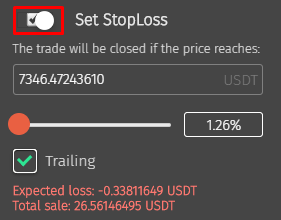
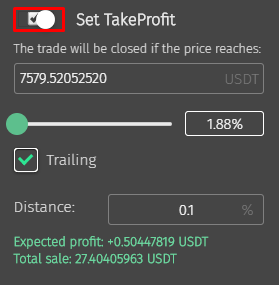
Let’s see how each of the features works.
When you set Stop Loss, you indicate the loss (in percentage or in points) that you are ready to go for when the price moves down. When this value is reached, the order will be closed automatically.
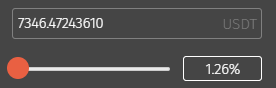
You can use both the exact price level and the percentage by moving the slider or specifying its exact value in%.
Let’s now see how Trailing works for Stop Loss. It can be activated by adding a checkmark.

As the coin price rises, Stop Loss will automatically trail up. So if we specify StopLoss from the price minus 3% with a positive price increase our StopLoss will trail up at a distance of 3%.
Example: The coin will be purchased at a price of 10320 Usdt. We set the stop loss “-3%” (10010 Usdt level) and turn on the trailing feature. With the growth of the coin price to 10500 Usdt, the stop loss from the level of 10010 will be trailed up to 10185 USDT (-3% from the new price of 10500 Usdt).
If the price falls StopLoss will not move and the order will close at that value that you specified for StopLoss or that price where the Trailing pulled it.
We recommend to use Trailing for Stop loss at the upward trend only. If flat this feature can reduce your profit.
Take profit defines the price at which the order will close in profit. Set it like stop loss (exact price level or percentage).
Let’s see how Trailing works with Take Profit. You can enable it by ticking Trailing but in this case you’d need to set the distance in %.
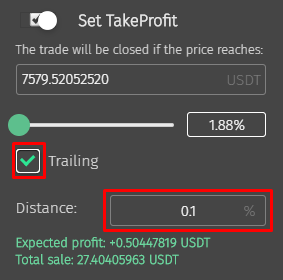
When the specified Take Profit is reached if the price continues to increase TakeProfit moves up with the deviation that you have indicated. Suppose you specify a distance of 0.1%.
As the price rises, trailing moves your take profit level higher. As soon as the price began to decrease and reached a deviation of 0.1% of the maximum price, the order will be closed. If the price deviated only 0.05% of the maximum value (before reaching your value of 0.1%) and then began to grow again take profit continues to move up.
After you have specified all the parameters, you need to click on the green «buy» button in the lower left corner and the order will automatically go in trading.
You can also change the settings of a smart order directly from the chart. To learn more about how order management from a chart works, check this instruction.
If you already have an asset in the portfolio and you want to set a smart order on it click on the Sell button.
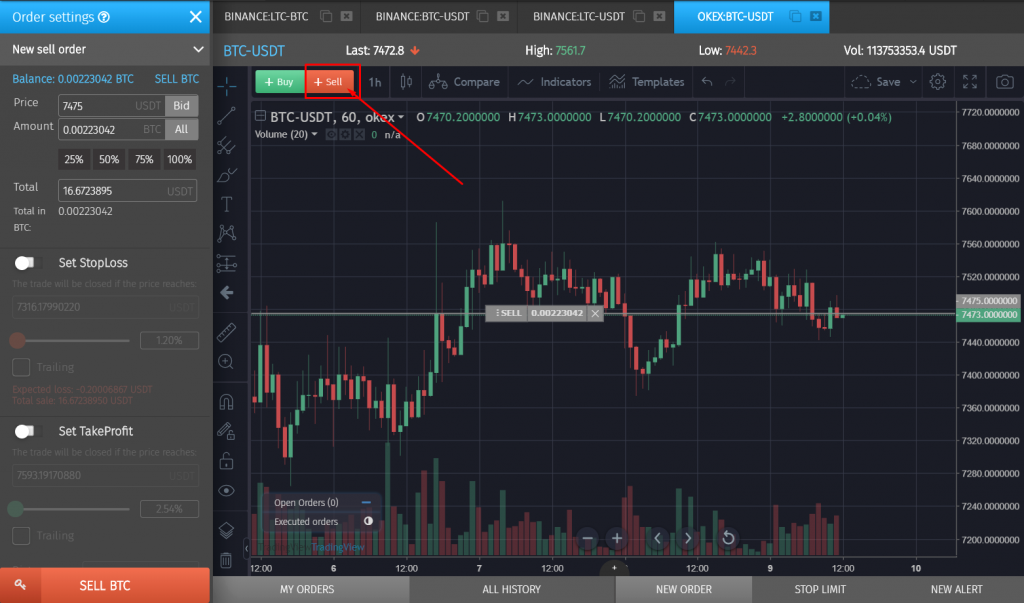
When you activate stop loss and take profit our terminal will search for exit points according to the values indicated in them. In the Price field you can set the price you bought the coin for and based on it set Stop Loss and Take Profit.
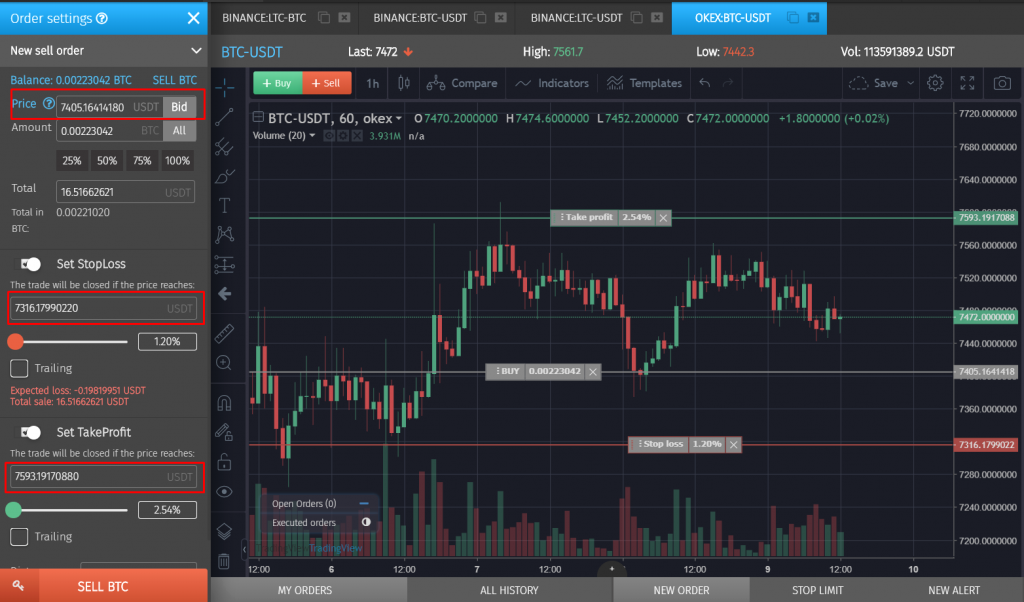
After you set a smart order it is set in the section «my orders» with the mark — smart sell. And also in the section «Orders» in the top menu.
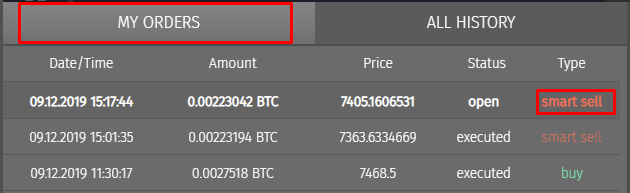
Until the order is not executed you can make changes to it. Hover a mouse over your smart order, there you will be able to edit it.
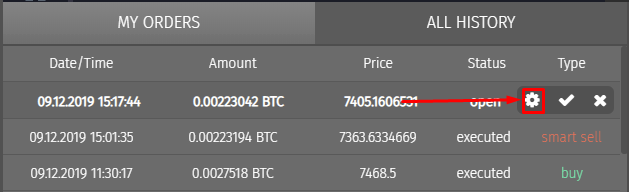
- A cross means that you will delete this order and it will get the status — rejected (cancel). In this case, the coin will not be sold;
- Clicking on a check mark you will take it to the executed status. The coin will not be sold;
- Clicking on the gear, you will have the opportunity to change the parameters of the smart order, until it is executed.
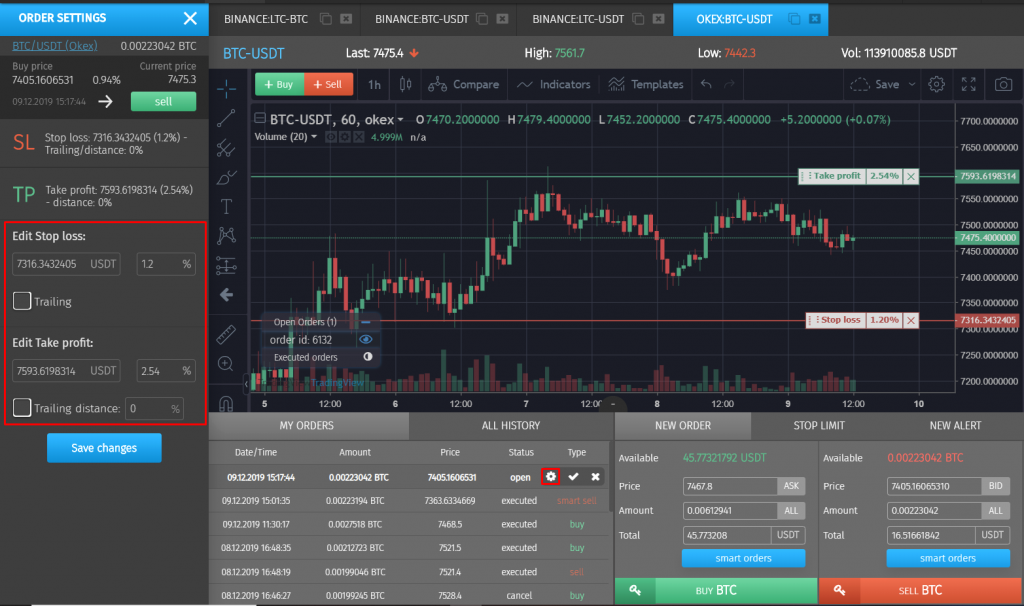
After changing a particular parameter, you need to click on the «Save Changes» button.
In the free version you have only 2 simultaneously set smart orders. If you want to increase the number of smart orders to use purchase one of the Pro account packages.
When setting stop limit (pending) ask smart orders our Terminal does not reserve the number of tokens, like any cryptocurrency exchange. The same is when you set bid smart orders and if you already have an asset in the portfolio. Thus, you can set an unlimited number of smart orders for one asset. Once any of the conditions is met the bot will begin to execute the transaction. Thus, you can put the so-called ladder of ask and bid orders.