This manual covers the basic steps to start working with CryptoRobotics platform.
- The first step is to register:
- Go to https://cryptorobotics.ai/ and click on the Sign Up button.

- In the terminal window that opens, enter your name, email and password, click on the tick to accept the terms of the agreement and click on the Done button.
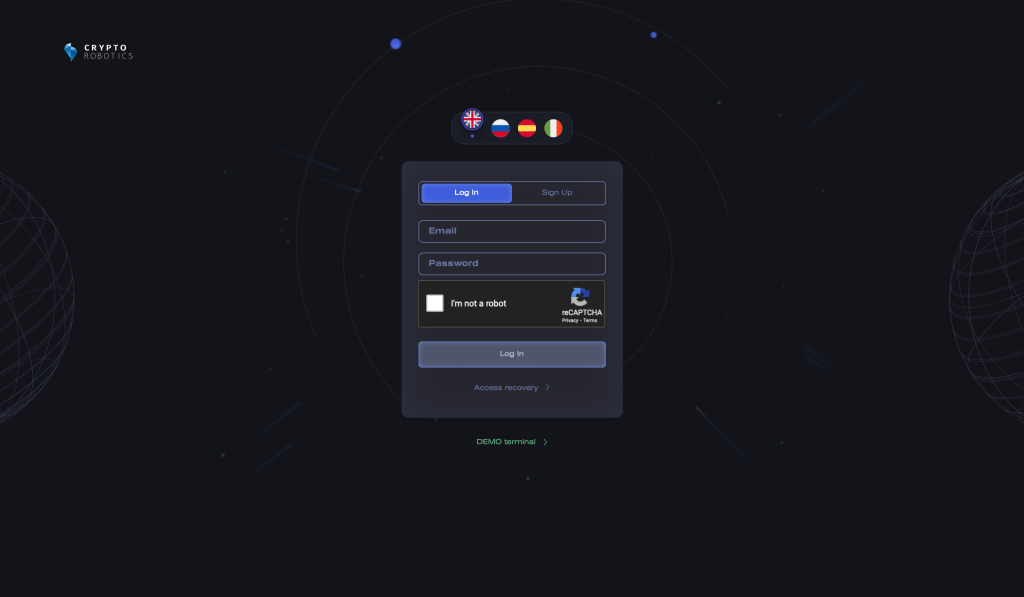
- Next, the terminal will request a confirmation code sent to the e-mail address you specified.
- To maximize security, activate two-factor authentication (refer to the instructions for details).
2. After registration, a welcome window will appear with a brief list of available platform tools, allowing you to immediately navigate to the section you need and start trading.
This window can be accessed from any section when needed by clicking the All tools button.
3. Next, you need to create an account on one of the exchanges available for connection in the terminal(spot exchanges: Binance, Binance.US, Bitfinex, EXMO, Gate.io, HTX, Kraken, OKX, Kucoin, ByBit Spot, MEXC, XT; futures exchanges: Binance Futures, ByBit Futures).
4. Bind the account created on the exchange to the terminal using an API key. You can find instructions on how to connect each of the exchanges in the respective sections of the knowledge base:
- Binance and Binance US integration
- Bitfinex integration
- OKX integration
- Kraken integration
- Exmo integration
- Gateio Integration
- HTX Integration
- Bybit Inverse Integration
- Binance Futures Integration
- Bybit Integration
- Bybit Spot Integration
- KuCoin Integration
- XT integration
- MEXC Integration.
5. If your exchange account has no funds and you need to transfer cryptocurrency to your exchange wallet, you can refer to our step-by-step guide with an example of transferring USDT to a Binance Futures wallet.
6. For further work in the terminal you can use the free basic package of functions, connect one of the PRO-packages or use the platform tools via the Profit Sharing system.
You can find detailed instructions on purchasing and activating PRO-packages here.
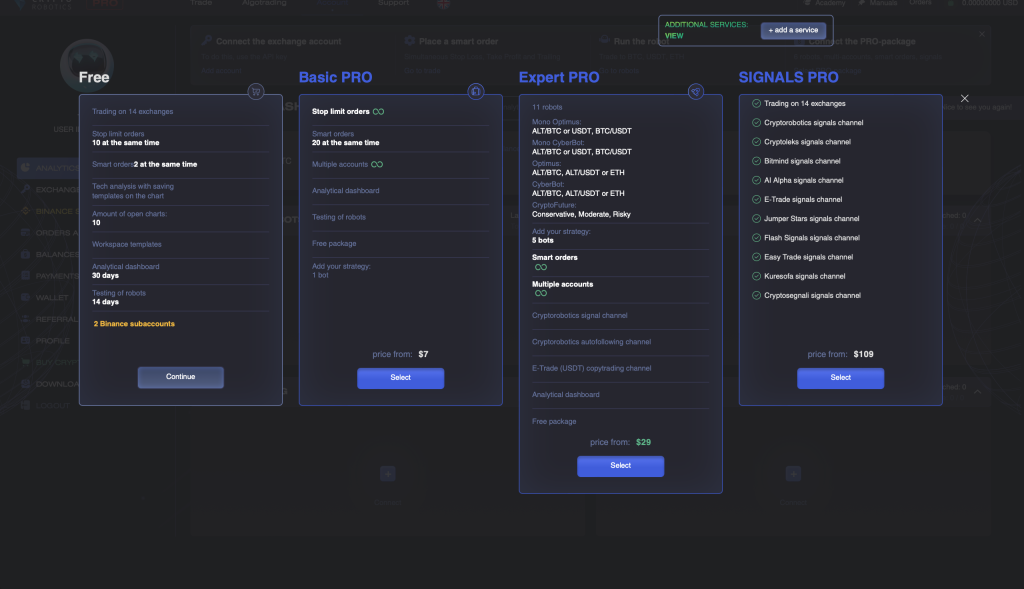
- Start manual (see Smart trading category) or algorithmic trading with the functionality of Signals and signal bots.
- Finally, you can find more information about the platform and the company by going to our YouTube channel or X (Twitter) account.